💳 Mobile Payments & Banking
Master China's digital payment ecosystem - from WeChat Pay setup to cash alternatives
China is a predominantly cashless society. Mobile payments are essential for everything from street food to subway tickets. Understanding the payment landscape is crucial for a smooth travel experience
📱 Mobile Payment Apps
Alipay
Market Share
✅ International version available
✅ Best for online shopping
✅ Larger merchants preferred
✅ Easier setup for tourists
WeChat Pay
Market Share
✅ Social payments integrated
✅ Small merchants preferred
⚠️ Requires Chinese bank OR international card
✅ Built into WeChat social app
💡 Pro Tip: Both apps dominate over 95% of China's mobile payment market. Having both installed gives you maximum payment flexibility across all merchants and situations.
🚀 Quick Setup Guide
Before heading to China, make sure you've got everything you need to register and verify your Alipay account and WeChat Pay account. Here's a comprehensive setup guide:
🛠️ Alipay Setup Guide
Download the international version of the Alipay app (e.g. "Alipay – Simplify Your Life")
Tap Sign up, select the international version, and register using your mobile phone number
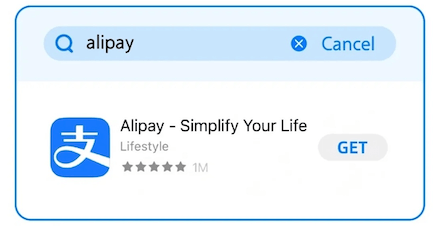
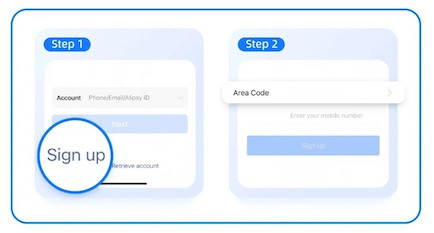
At the homepage, click Add now to start adding a bank card
Alternatively, enter Account page →Bank Cards to manage bank cards
- Follow the on-screen instructions to link your international card
- Create a payment password (cannot be consecutive/repeating numbers or birth date)
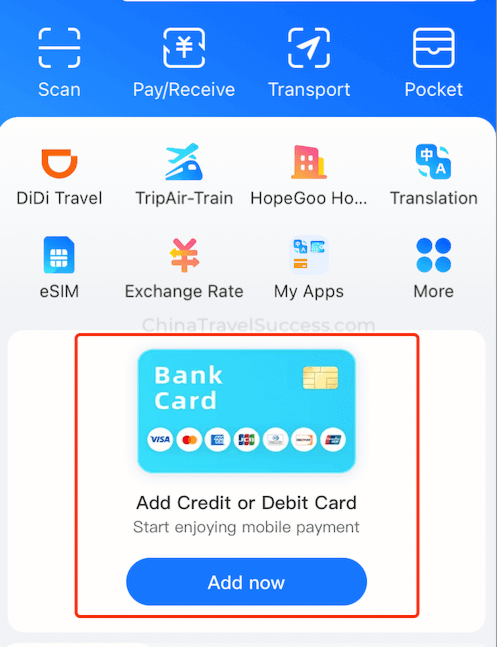
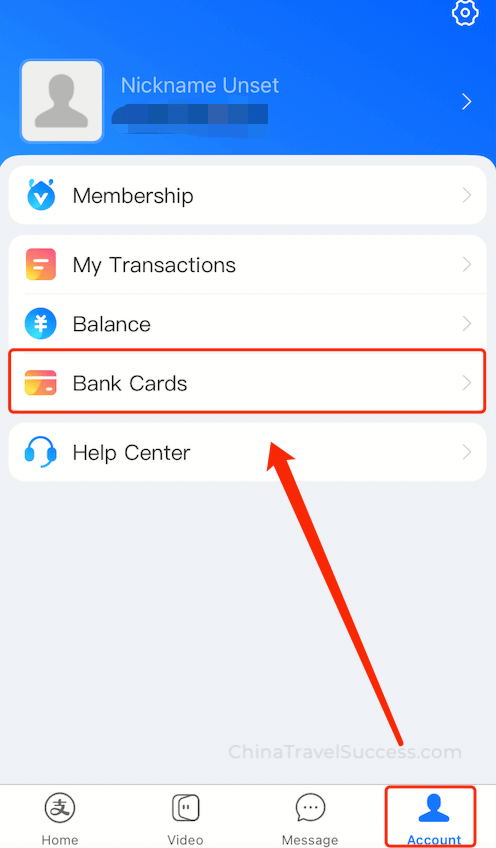
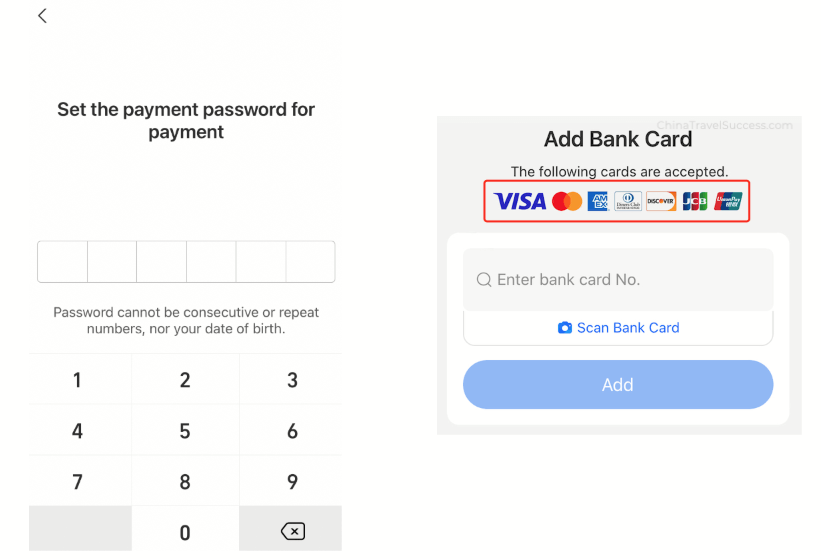
⚠️ Important: The supported international cards are shown in the image above. Make sure your card is compatible before traveling.
How to Pay with Alipay
🔍 Option 1: Scan to Pay
Tap Scan, then scan the merchant's QR code
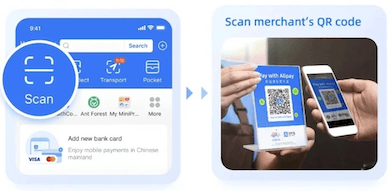
📱 Option 2: Present QR Code
Tap Pay/Collect, show your QR code for merchant to scan
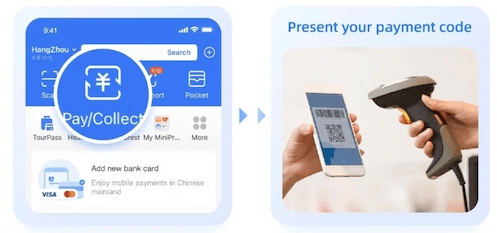
📡 Option 3: Alipay Tap
Hold phone's top on blue circle until you hear a beep
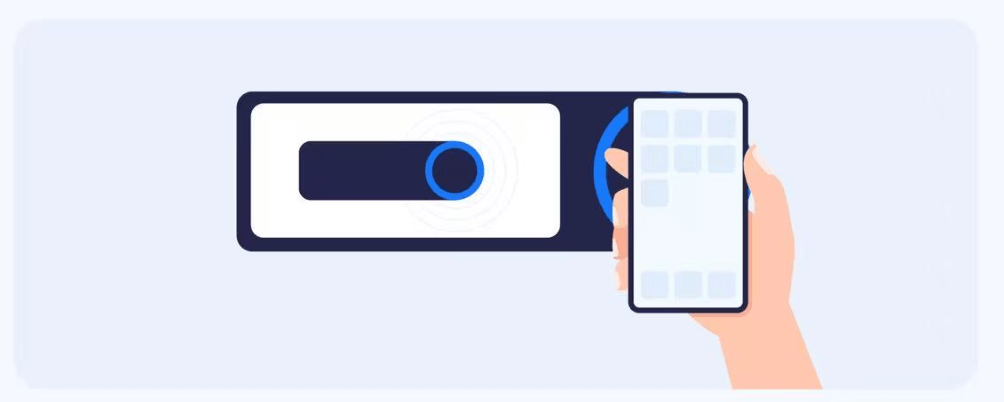

Android users: Payment completes directly
iPhone users: Click "Open" to complete payment
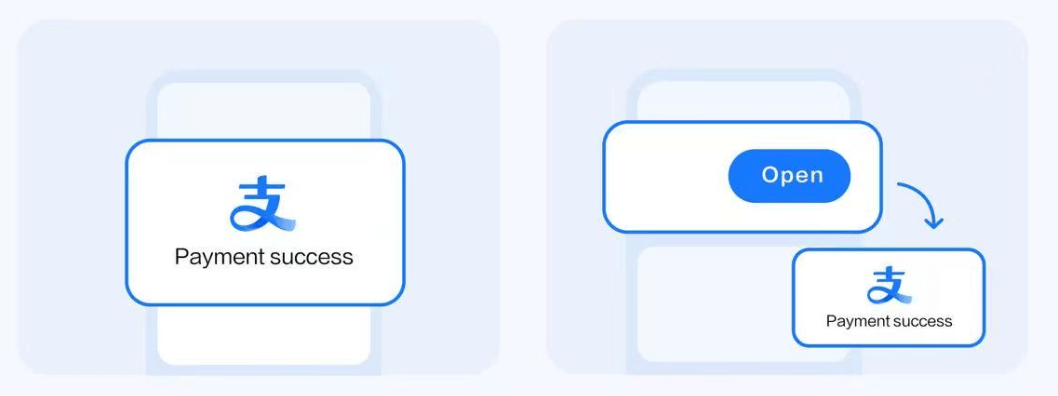
🛠️ Wechat Pay Setup Guide
On your mobile phone, download or update your WeChat app to the latest version. Register with your phone number or sign in.
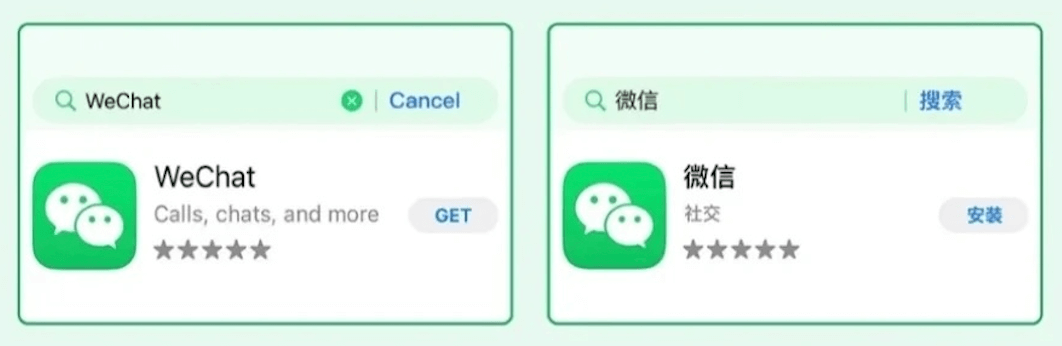
Tap Me → Services → Wallet
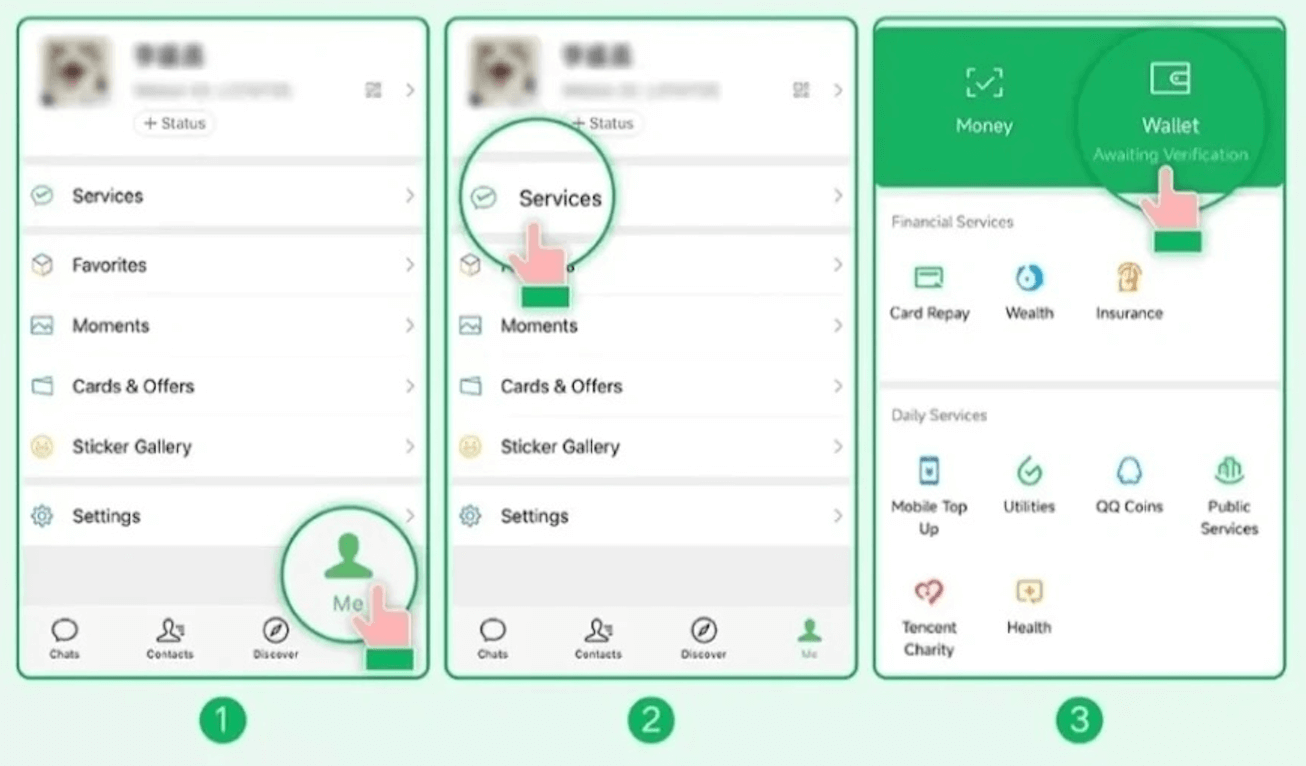
Alternative method: If you cannot find the options above, go to Me → Settings → General → Tools → WeChat Pay. Tap Enable.
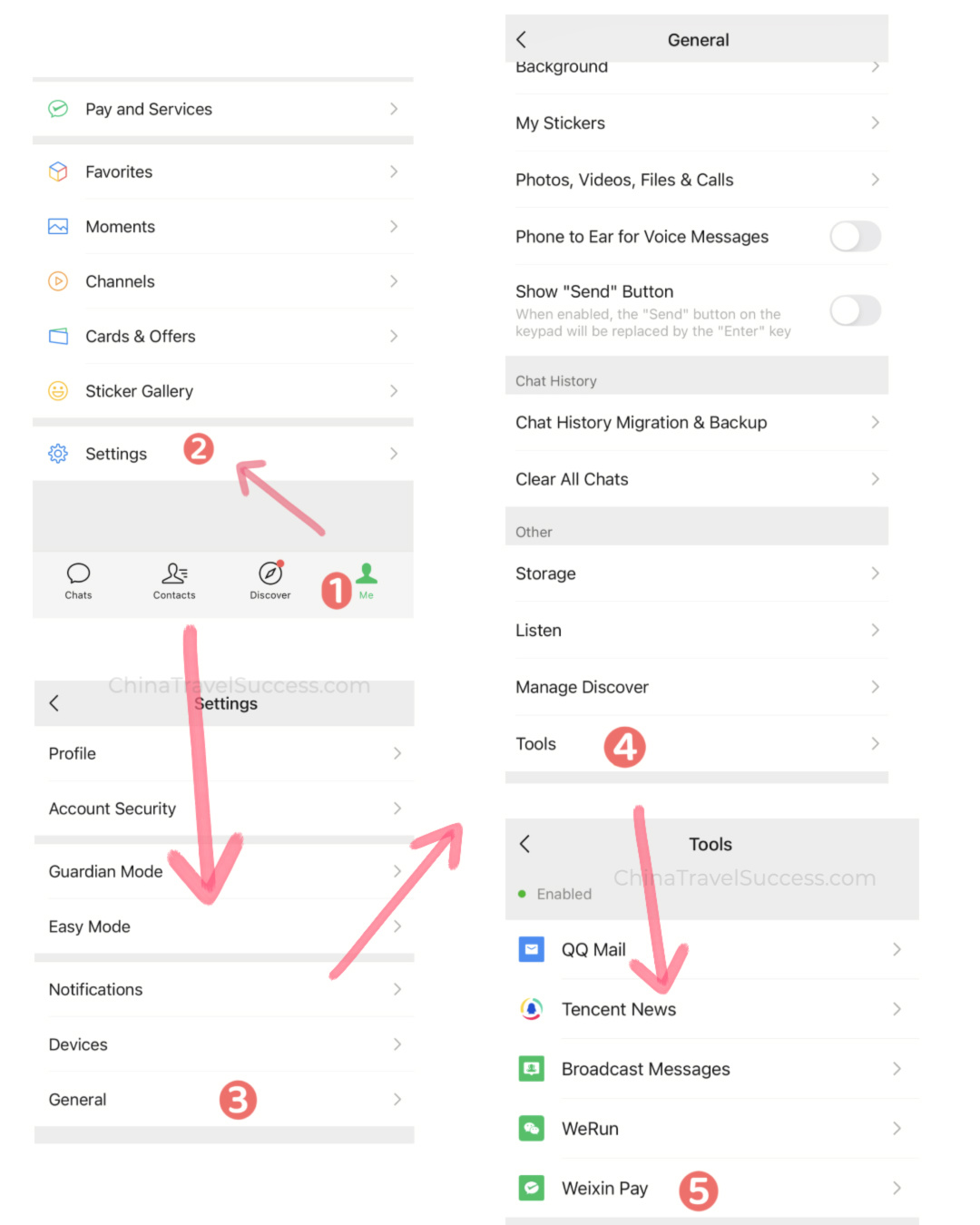
In Wallet, tap Add a Card
- Read the WeChat Pay User Service Agreement and Privacy Policy, tap Agree
- Fill in your identity information following on-screen steps
Tap Next to add your card
- Complete the process following instructions
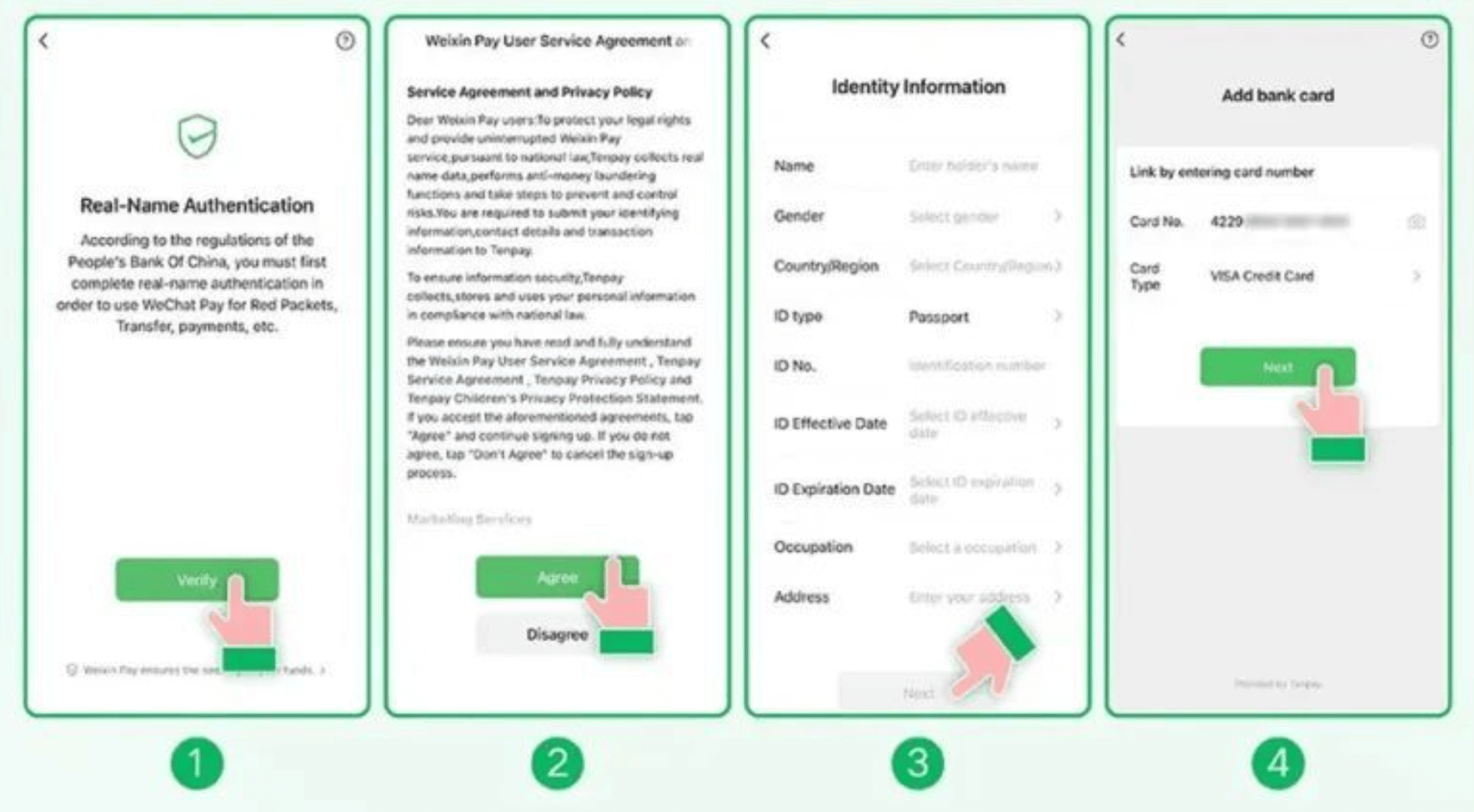
💡 Identity Verification Tip: If you use your passport to verify your identity, you will get a notification asking you to upload a copy of your passport.
How to Pay with WeChat
🔍 Open the menu at the top right of WeChat by clicking the "+" icon
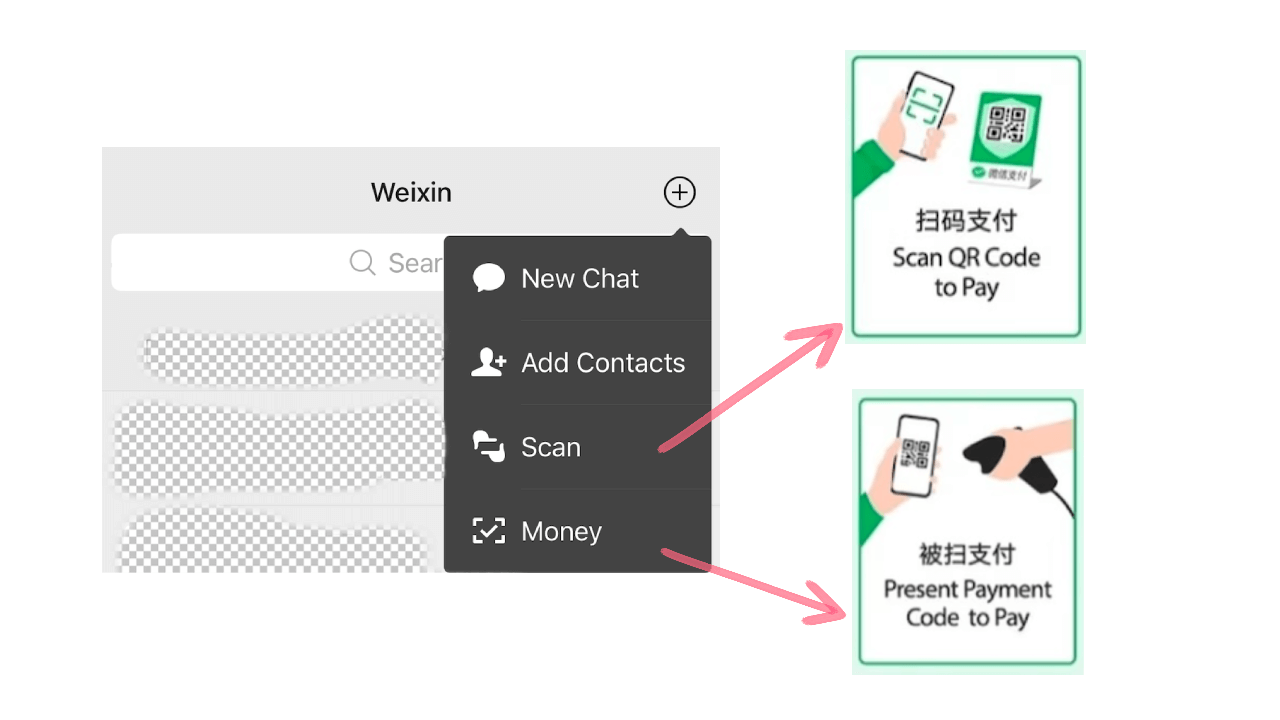
Transaction Fees & Limits
| Transaction Amount | Service Fee | Annual Limit | Notes |
|---|---|---|---|
| Under 200 RMB | Free | Part of $50,000 | Most attraction tickets |
| Over 200 RMB | ~3% | Part of $50,000 | Major purchases |
| Single Transaction | Varies | $5,000 USD | Raised in 2025 |
💰 Alternative Payment Methods
💵 Cash
- Still accepted everywhere
- Essential backup method
- Useful for small vendors
- ATMs widely available
💳 Credit Cards
- UnionPay most widely accepted
- Visa/MasterCard in major cities
- Hotels and upscale restaurants
- Limited acceptance overall
🎯 Payment Success Tips
Mobile payments require battery power. Carry a power bank for extended outings.
Both apps need internet connection. Consider getting a Chinese SIM card or reliable VPN.
Always carry some cash and a UnionPay card as backup options.
Use a unique 6-digit password that's not your birthday or consecutive numbers.