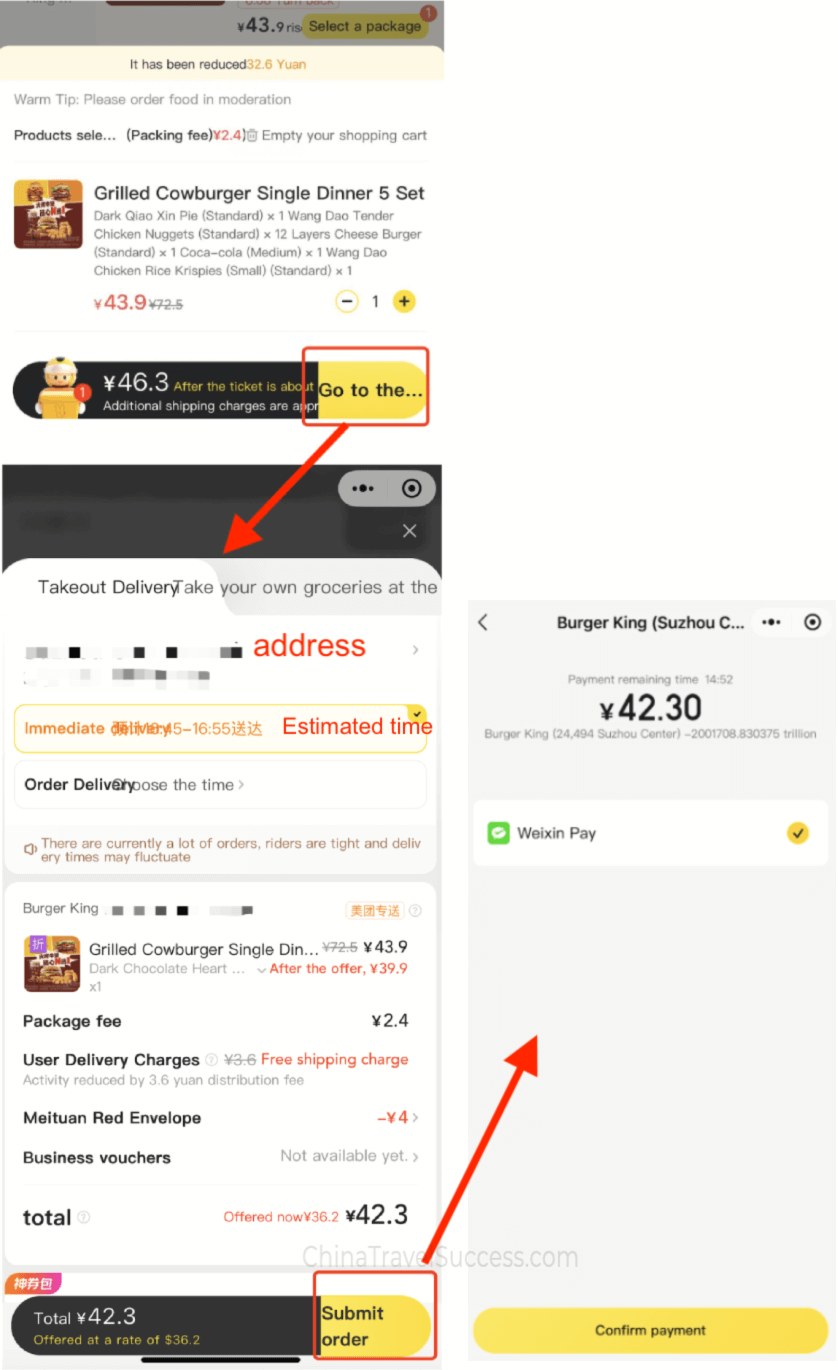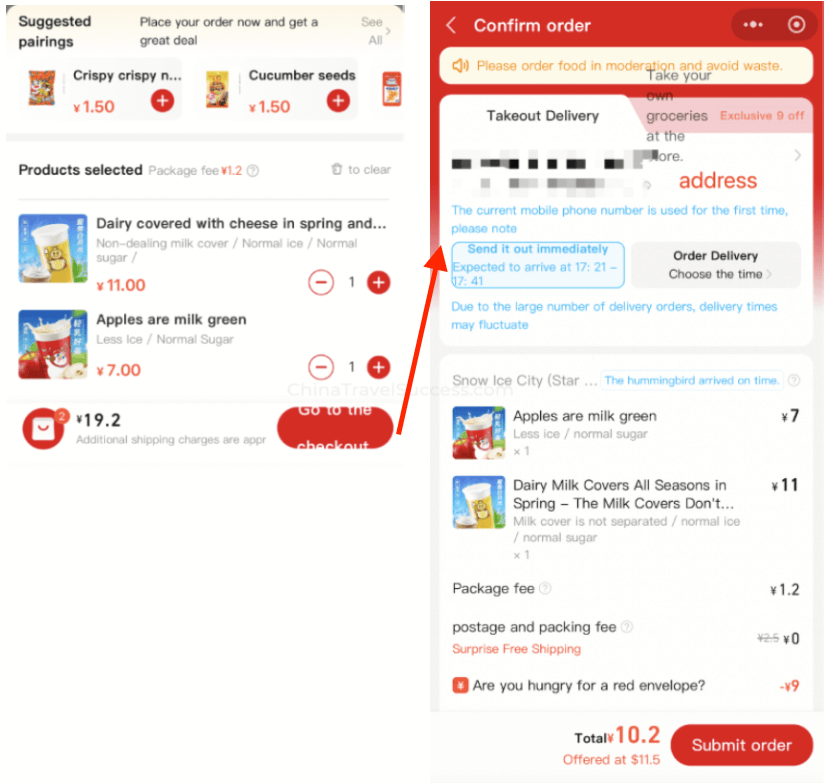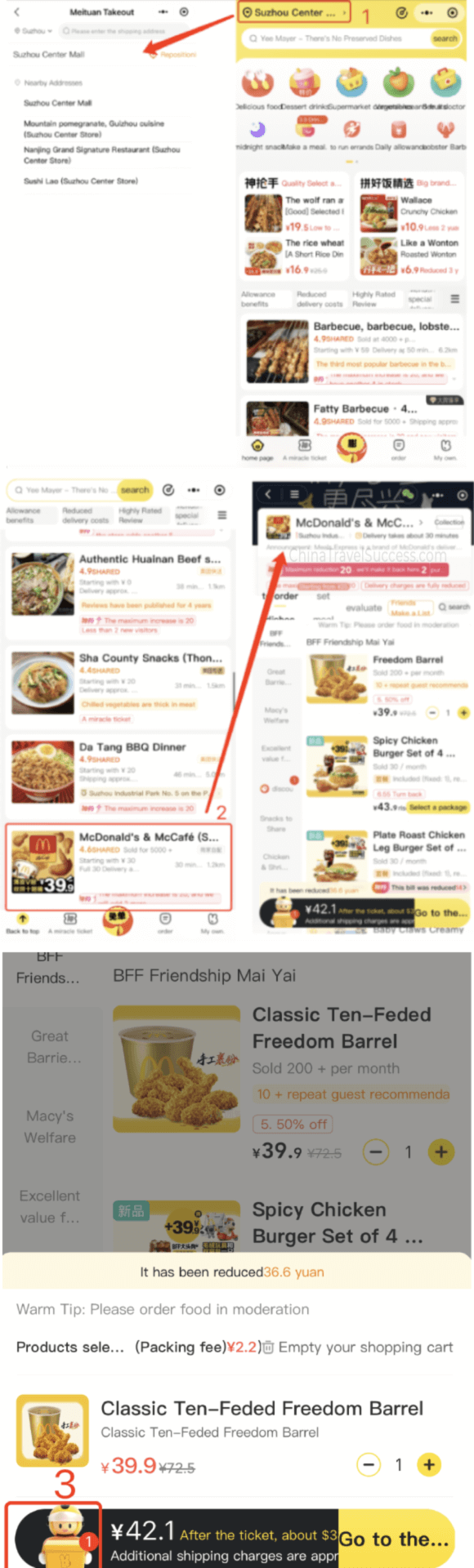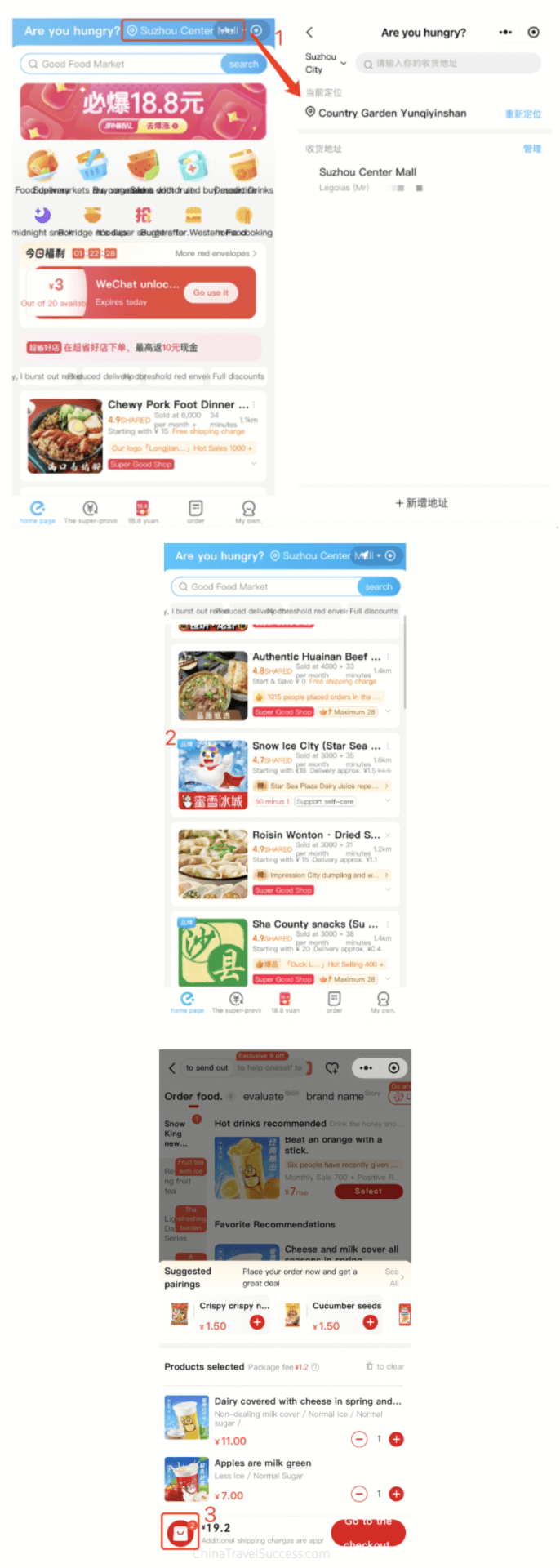🍽️ Order & Takeaway Guide
From QR code menus to mini-program ordering and food delivery apps - your complete guide to eating like a local in China!
📱 Scan & Order: Your Digital Menu Revolution
Every table in Chinese restaurants features a QR code that instantly transforms your phone into a personal ordering system. No downloads, no registration – just scan and start feasting.
Quick Fact: 98% of Chinese restaurants use QR ordering systems, making it the fastest way to get your meal started.
🎯 Finding Your Table's QR Code
Look for the distinctive QR code in these common locations:
📋 Table Cards Standing tent cards in the table center
🏷️ Table Surface Printed on placemats or table tops
📱 Digital Screens Small displays showing QR codes
🖼️ Wall Mounted Framed codes next to table numbers

QR code on small stand or card placed at corner of your table

QR code printed on standing tent card placed on your table
📱 The Scanning Process
Essential Tools: Use WeChat or Alipay - your primary ordering apps in China
- Open WeChat app
- Tap the button (top right)
- Select "Scan" option
- Point camera at QR code
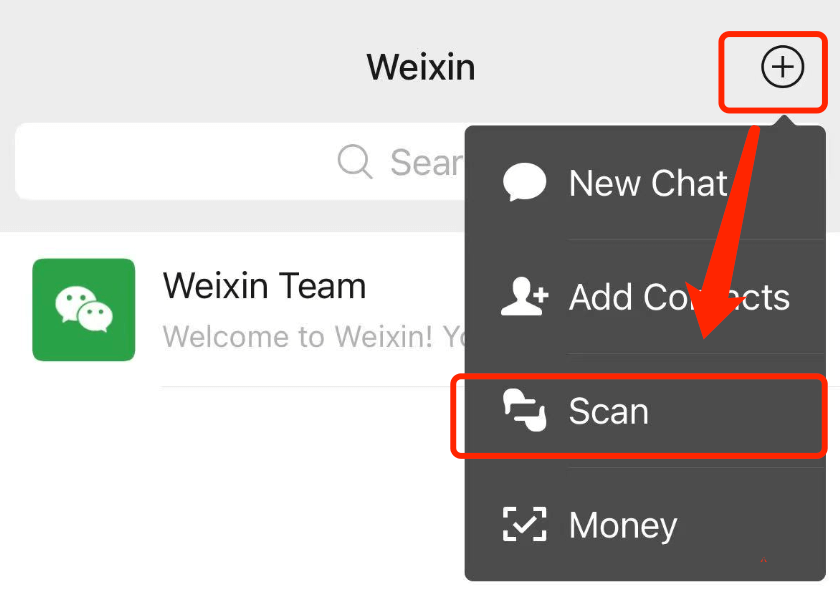
- Open Alipay app
- Tap "Scan" (left button)
- Aim camera at QR code
- Wait for automatic detection
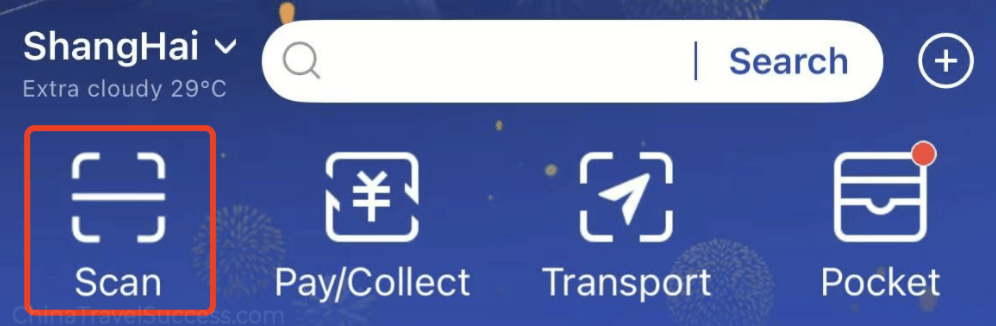
📱 Using WeChat's Built-in Translation
🌐 Don't Speak Chinese? No Problem!
WeChat has a powerful built-in translation feature that can instantly translate the entire mini-program interface into English or your preferred language.
How to Enable Translation:
Follow these simple steps to translate any Chinese mini-program interface:

Tap the three dots (⋯) in the top-right corner of the mini-program
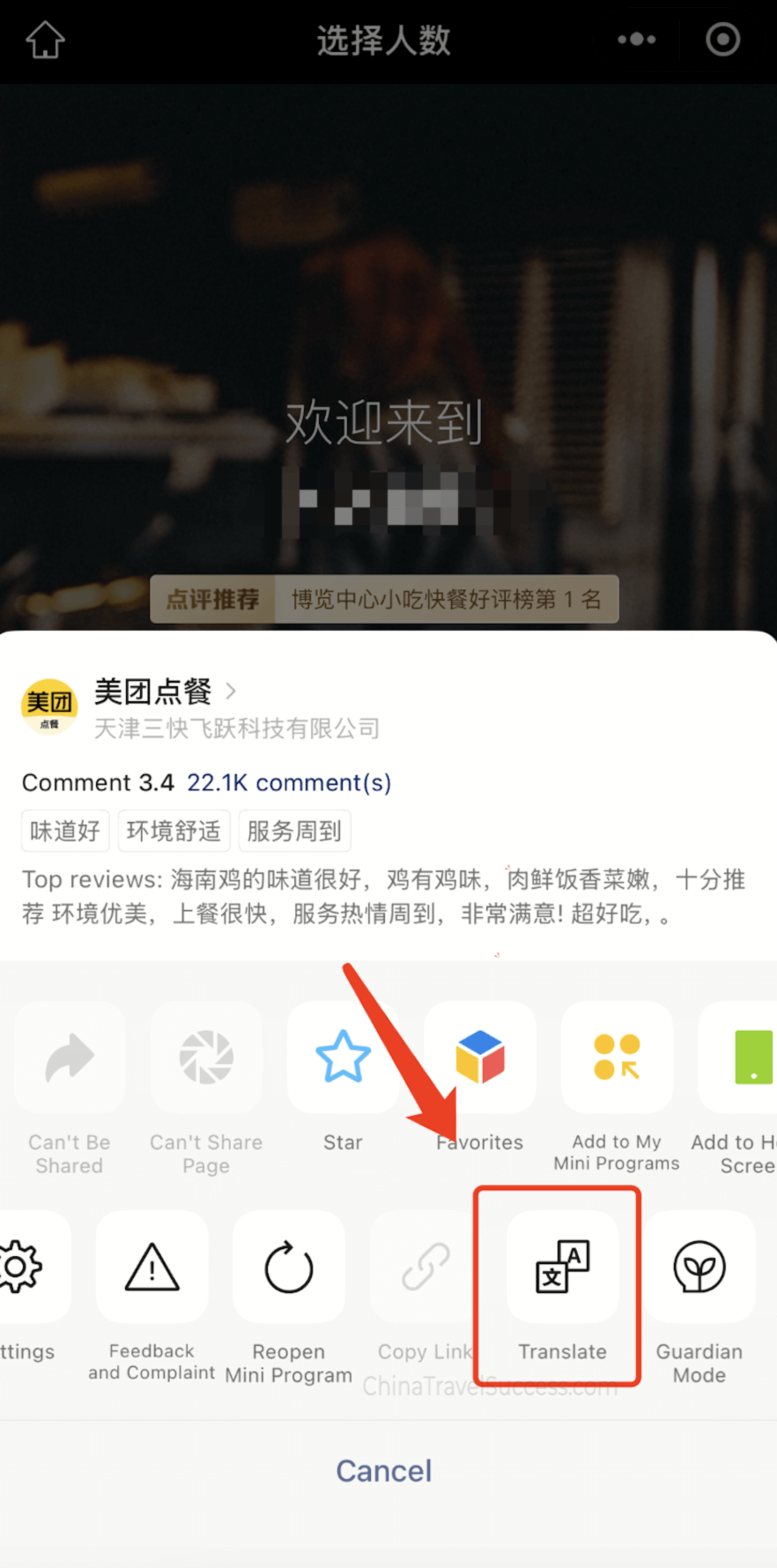
Look for "Translate" (翻译) in the bottom menu options
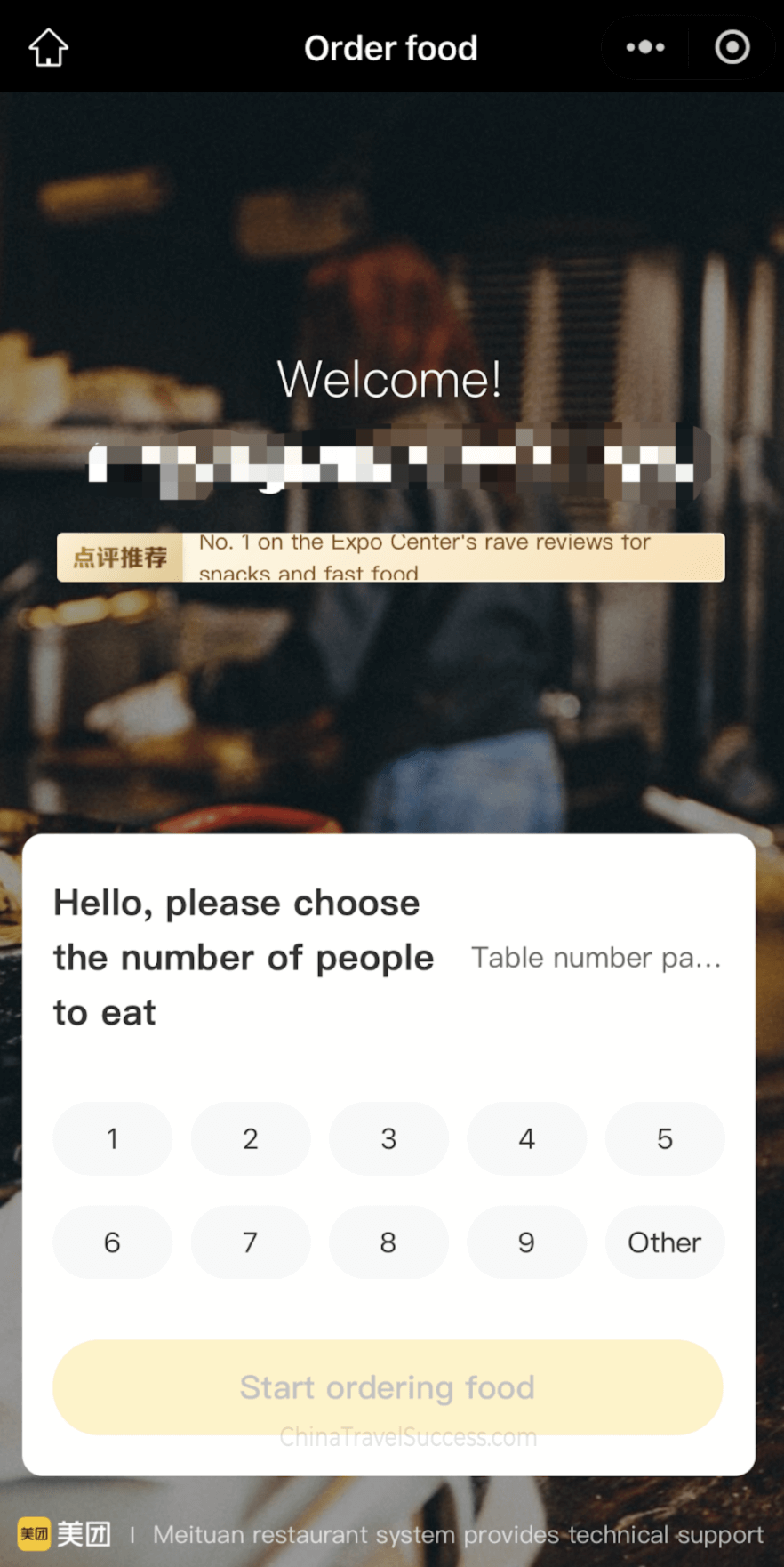
Tap "Translate" and the entire interface switches to English
🛒 Building Your Order
How to Add Items to Your Cart:
Follow these steps to build your perfect meal order:
Browse the menu and tap on any dish photo to view detailed information
Choose your preferred size, spice level, and any extras or modifications
Tap the "Add to Cart" button to add the item to your order
Use the +/- buttons to increase or decrease the quantity as needed
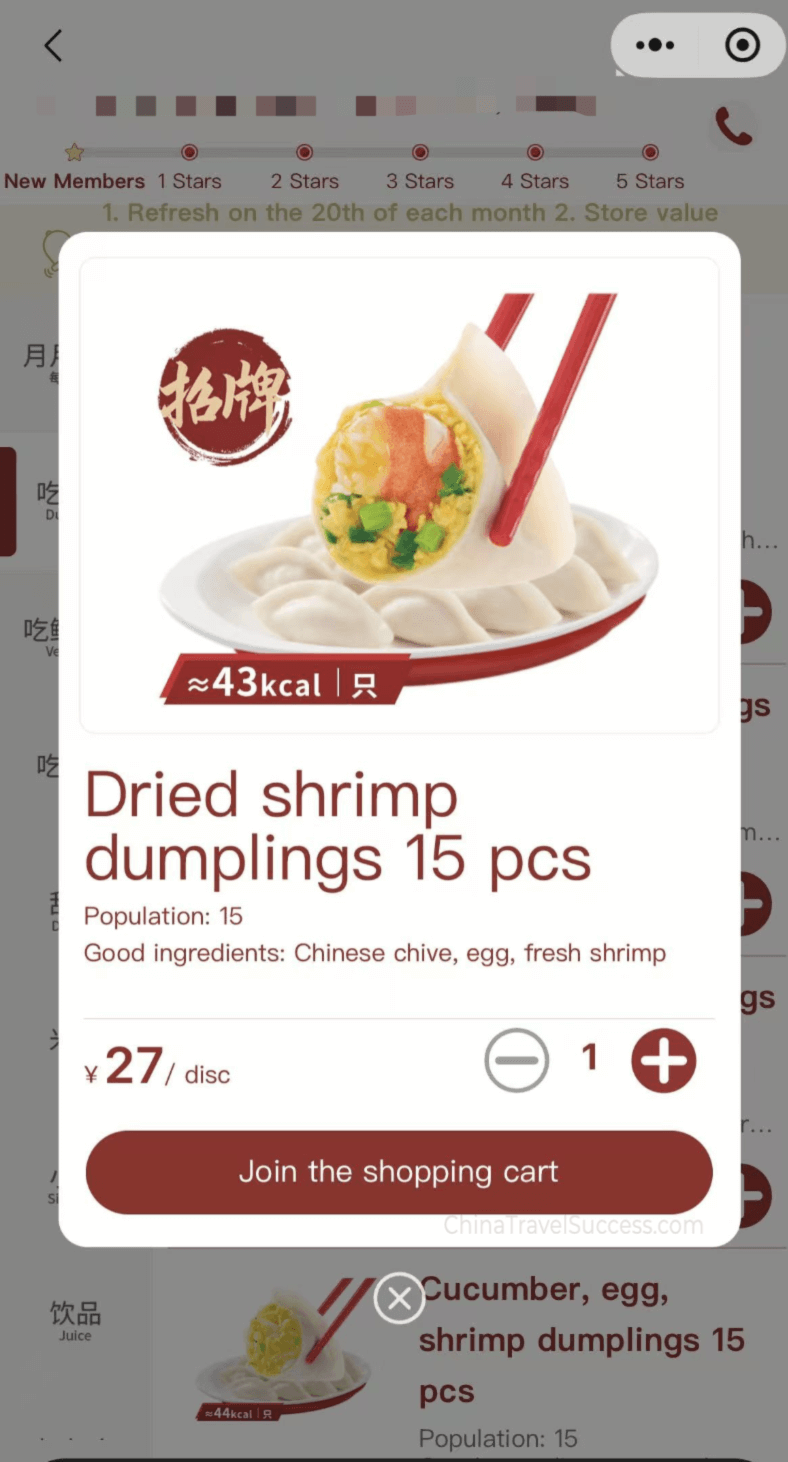
This shows how you can customize a dish before adding it to your cart.
💳 Payment Process
Checkout Steps:
Complete your order with these simple payment steps:
Hit the "Proceed to Checkout" button when you're ready to pay
Your table number is auto-detected, just verify it's correct
Uses the same payment method as your QR code scan (WeChat or Alipay)
Complete payment with biometric confirmation (fingerprint/face)
Look for "下单成功" (Order Successful) message to confirm
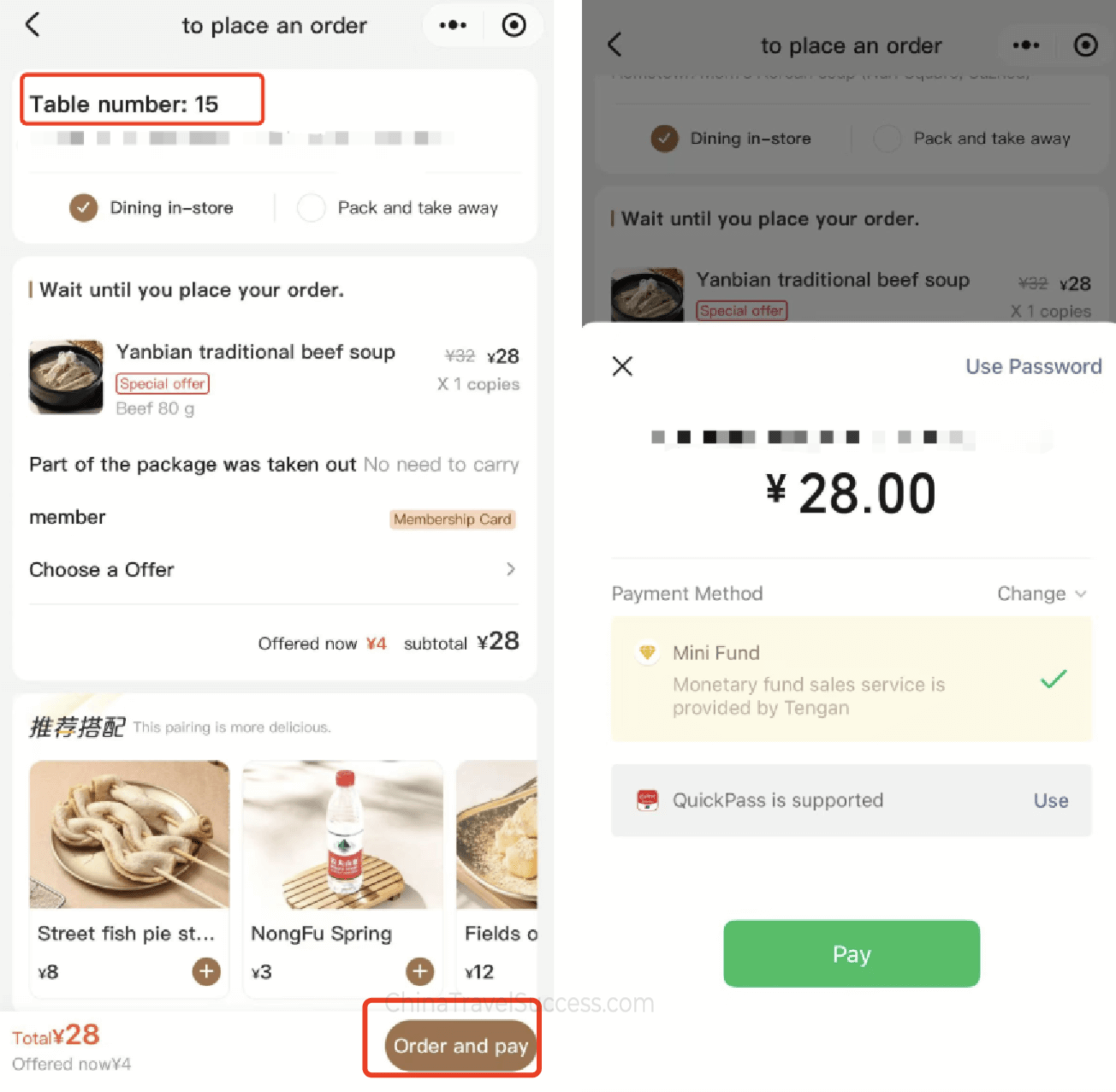
This shows the typical payment flow from cart to successful order confirmation. The process is secure and takes just a few taps to complete.
How Payment Method is Determined:
If you scanned the QR code with WeChat, payment will use WeChat Pay
If you scanned the QR code with Alipay, payment will use Alipay
🎉 Success! When you see the green checkmark and "订单已确认" (Order Confirmed), or when you notice successful payment deduction from Alipay or WeChat, your food is on its way. Average wait time: 15-20 minutes.
🚚 Delivery Ordering Process
How to Order Cheap & Tasty Chinese Food and Let it be Delivered to Your Room
Experience authentic Chinese cuisine without leaving your hotel! Our step-by-step guide makes it easy to order delicious, affordable meals directly to your door. From spicy Sichuan dishes to comforting noodle soups, discover the flavors of China with just a few taps on your phone.
Available Delivery Platforms:
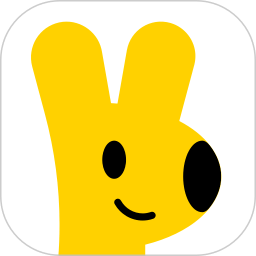 Meituan (美团外卖)
Meituan (美团外卖)China's largest food delivery platform with fast delivery and wide coverage
 Ele.me (饿了么)
Ele.me (饿了么)Popular delivery service with competitive pricing and reliable service
Food Delivery Steps:
Order food delivery through Meituan or Ele.me with these simple steps:
Search "美团外卖" or "饿了么" in WeChat/Alipay, or scan our QR code
Add or select your delivery location - apartment, office, or hotel
Search for our restaurant name or browse nearby options
Select dishes, customize options, and add to your delivery cart
Check items, delivery fee, total amount, and estimated delivery time
Pay securely and track your order status in real-time
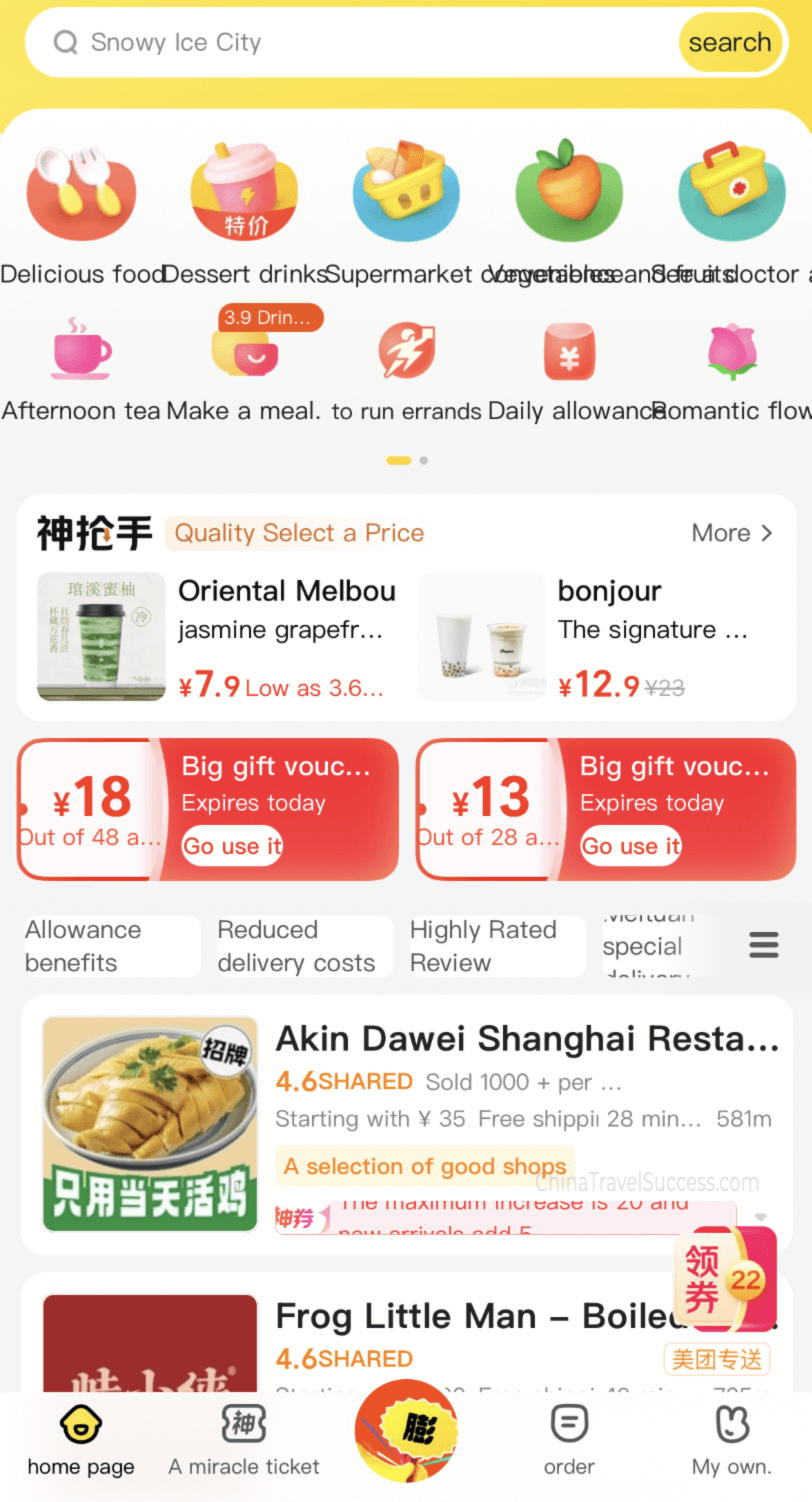
How to Access Delivery Services:
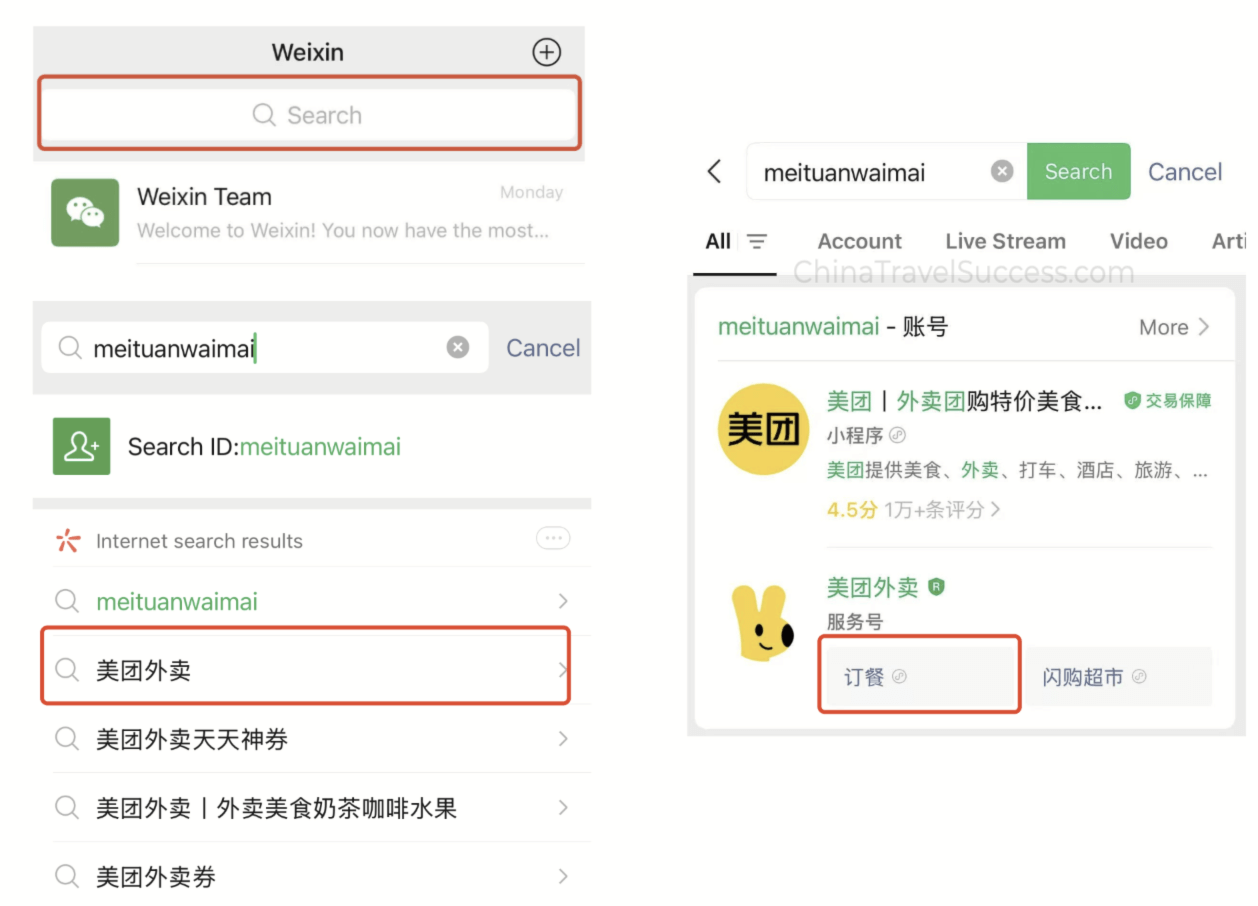
The most common way to access delivery services:
The most common way to access delivery services:

Use WeChat Translation for Easy Navigation
Don't worry about the Chinese interface! WeChat has built-in translation to help you understand everything.
Tap the three dots (⋯) at the top-right corner of the mini-program
Look for "Translate" (翻译) in the bottom menu options
Tap "Translate" and the entire interface will be translated to English
Now you can read menu items, buttons, and instructions in English
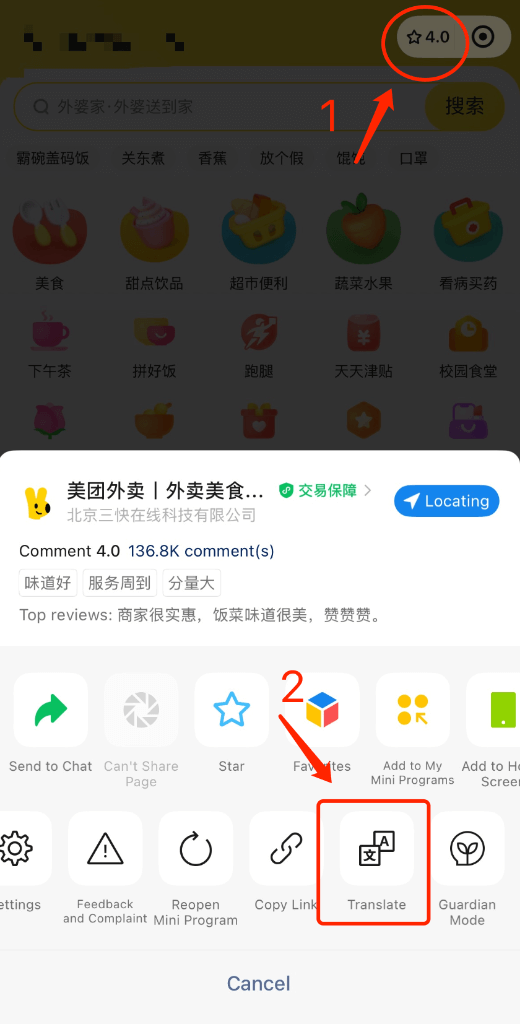
Translation works for the entire app interface, including restaurant names, dish descriptions, and checkout process!
Or scan QR codes to open mini-programs:
Use WeChat or Alipay camera to scan the invitation QR code below for quick access
to food delivery services and get the coupon
WeChat Mini-Programs
Meituan Delivery

Scan to access Meituan delivery in WeChat
Ele.me Delivery

Scan to access Ele.me delivery in WeChat
Alipay Mini-Programs
(translation not supported)
Meituan Delivery

Scan to access Meituan delivery in Alipay
Ele.me Delivery

Scan to access Ele.me delivery in Alipay
Setting Up Delivery Address:
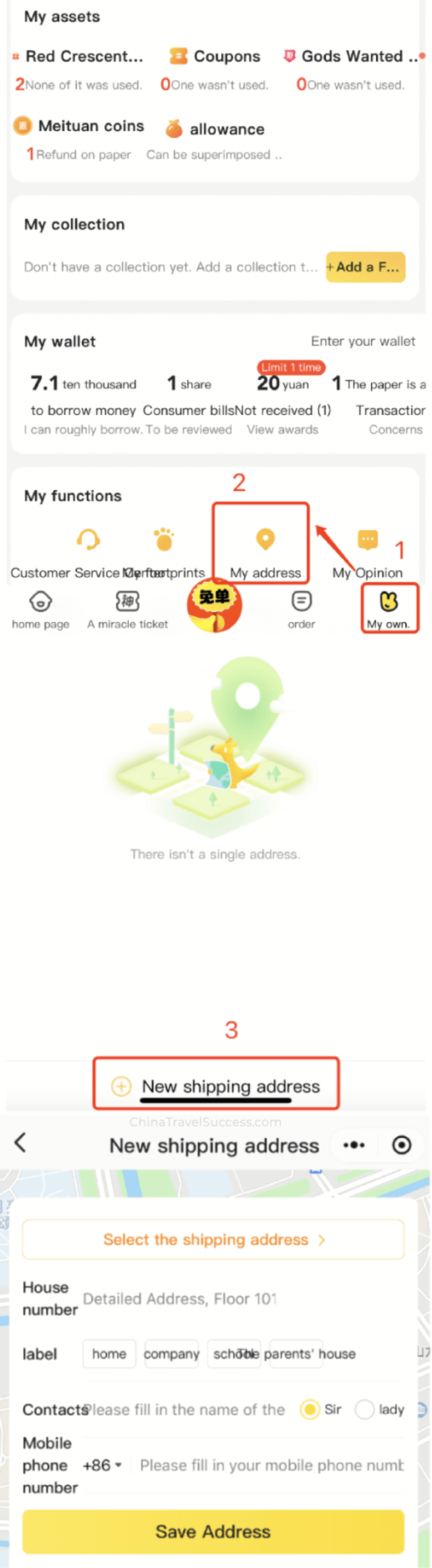
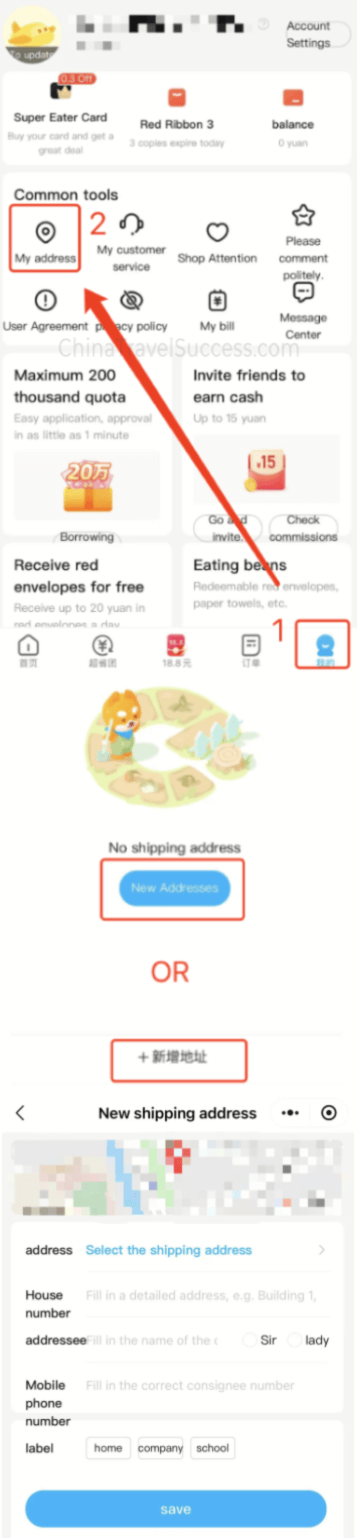
Enable location access to automatically detect nearby addresses. This helps in quickly selecting a location close to you.
In the "Select the shipping address" section, you can choose a nearby address detected by the application. However, the detailed address needs to be entered in Chinese. If you're unsure about the exact address, you can seek assistance from the front desk or reception.
Fill in specific information such as building number, floor, room number, and contact details (e.g., phone number).
Save the address with a label like "Home", "Office", or a custom name for easier identification during future orders.
🏨 Hotel Address Guidelines:
Always include the complete hotel name and your room number in the address field
Example:
"Hilton Hotel Shanghai, Room 1502"
"Marriott Hotel Beijing, 8F Room 815"
Most hotels have staff or delivery robots that will bring your food directly to your room
Provide your phone number and mention you're a hotel guest in special instructions
Hotel deliveries may take 5-10 minutes longer due to internal delivery process
Standard delivery: 30-45 minutes
Hotel delivery: 35-55 minutes
Checkout & Payment:
Check selected items, quantities, and total amount
Verify delivery address and contact information
Pay using WeChat Pay or Alipay with secure authentication