🚗 Transportation in China - Complete 2025 Guide
Master China's transportation system with our step-by-step guide to ride-hailing, metros, trains, and navigation for international travelers.
🚀 Quick Start Guide
Before using any transportation in China, make sure you have:
- Mobile payments ready - Set up WeChat Pay or Alipay first
- Internet connectivity - Check our internet access guide
- Translation tools - See our language guide for communication tips
🚙 Transportation Apps Overview
DiDi
Most popular taxi app in China
✅ Supports international phone numbers
✅ English interface available
✅ Accepts foreign cards, Alipay, WeChat Pay
✅ Book taxis, express, premium rides
✅ Mini-program in WeChat/Alipay
Amap (Gaode)
Most reliable map & transit app
✅ English interface supported
✅ Real-time metro & bus info
✅ Integrated ride-hailing (DiDi, others)
✅ Walking, driving, cycling, public transit
✅ Save favorites for quick access
DiDi is China's leading ride-hailing platform. It supports international phone numbers, foreign credit cards, and offers an English interface—making it the best choice for travelers.
🚀 Quick Start Guide
Follow these steps to get started with DiDi in just a few minutes:
iOS/Android: Open your app store and search for "DiDi". Download and install the official DiDi app. Make sure you select the app published by Beijing Xiaoju Technology Co., Ltd. for authenticity and security.
Quick Access: If you use WeChat or Alipay, search for "DiDi" or "滴滴出行" in the mini program section. This allows you to use DiDi without installing a separate app—perfect for short-term travelers.
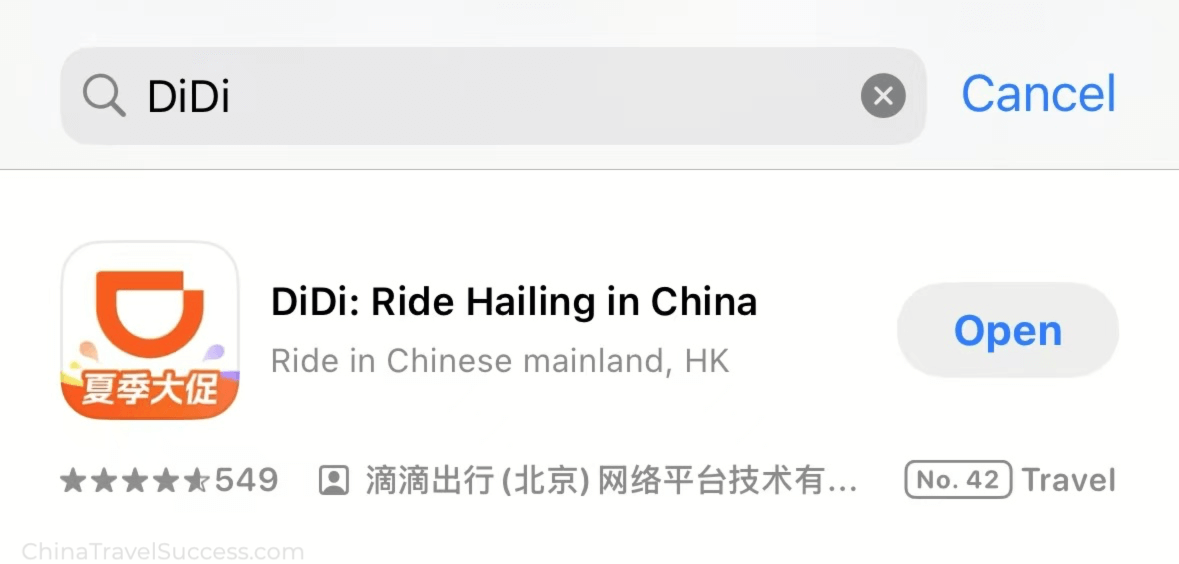
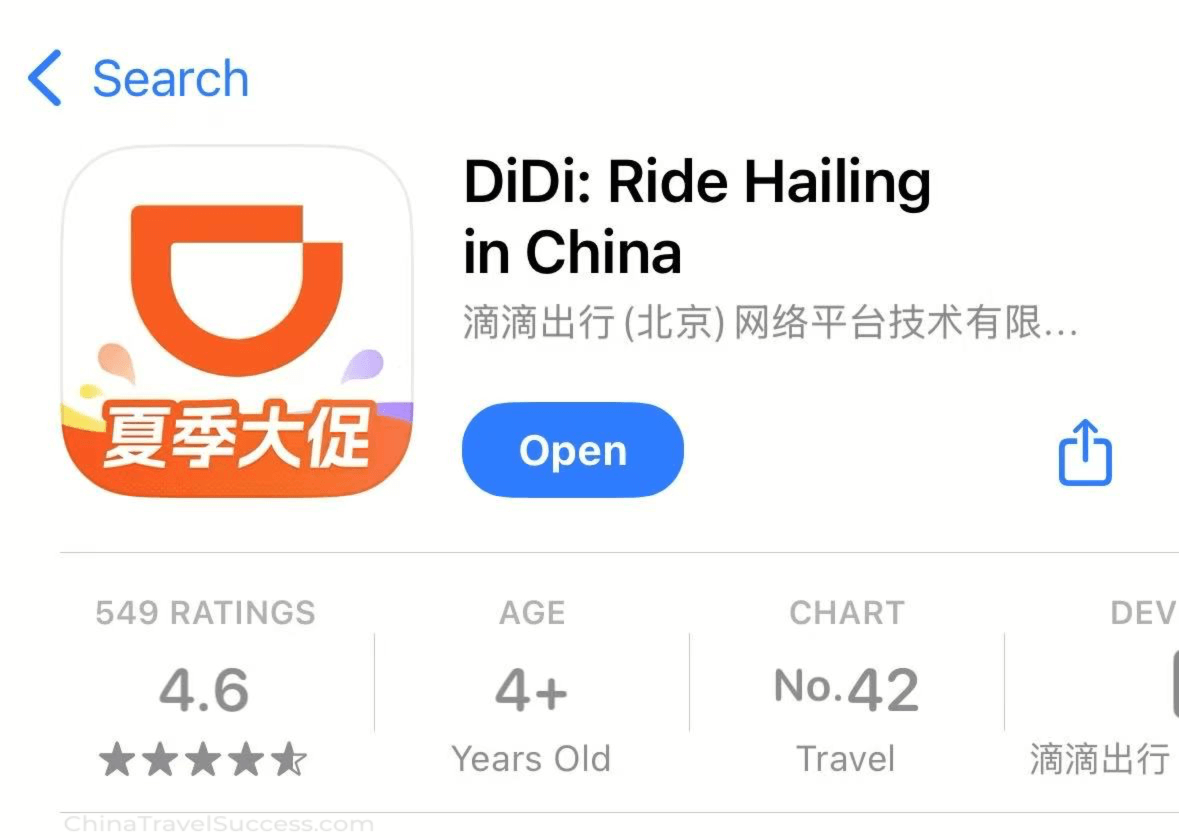
Register using your international phone number or email address. No Chinese SIM card is required—DiDi supports most global numbers.
Follow the on-screen prompts to complete SMS or email verification. If you have trouble receiving the code, double-check your country code and try again.
Set your preferred language (English/Chinese) in the app settings for a smoother experience.
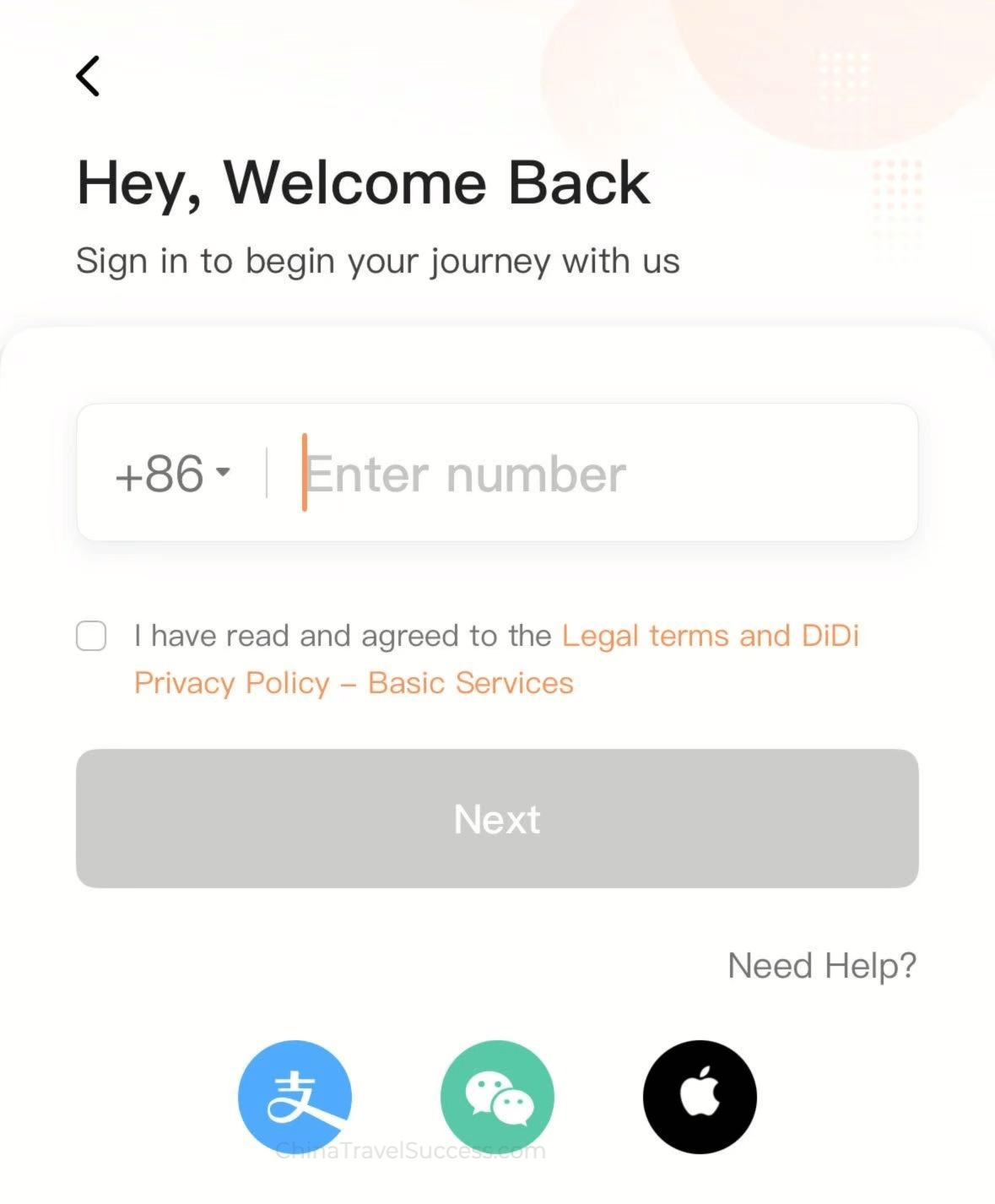
Go to "Me" → "Wallet" → "Payment Methods" in the app menu.
Tap "Add Payment Method" and link your international credit card (Visa, Mastercard), Alipay, or WeChat Pay. For the highest success rate, use Alipay or WeChat Pay if you already have them set up.
Enable "Auto-Pay" for seamless, cashless rides—no need to handle cash or scan QR codes after each trip.
Tip: If your card is declined, try another card or switch to Alipay/WeChat Pay. Some banks may block international transactions by default.
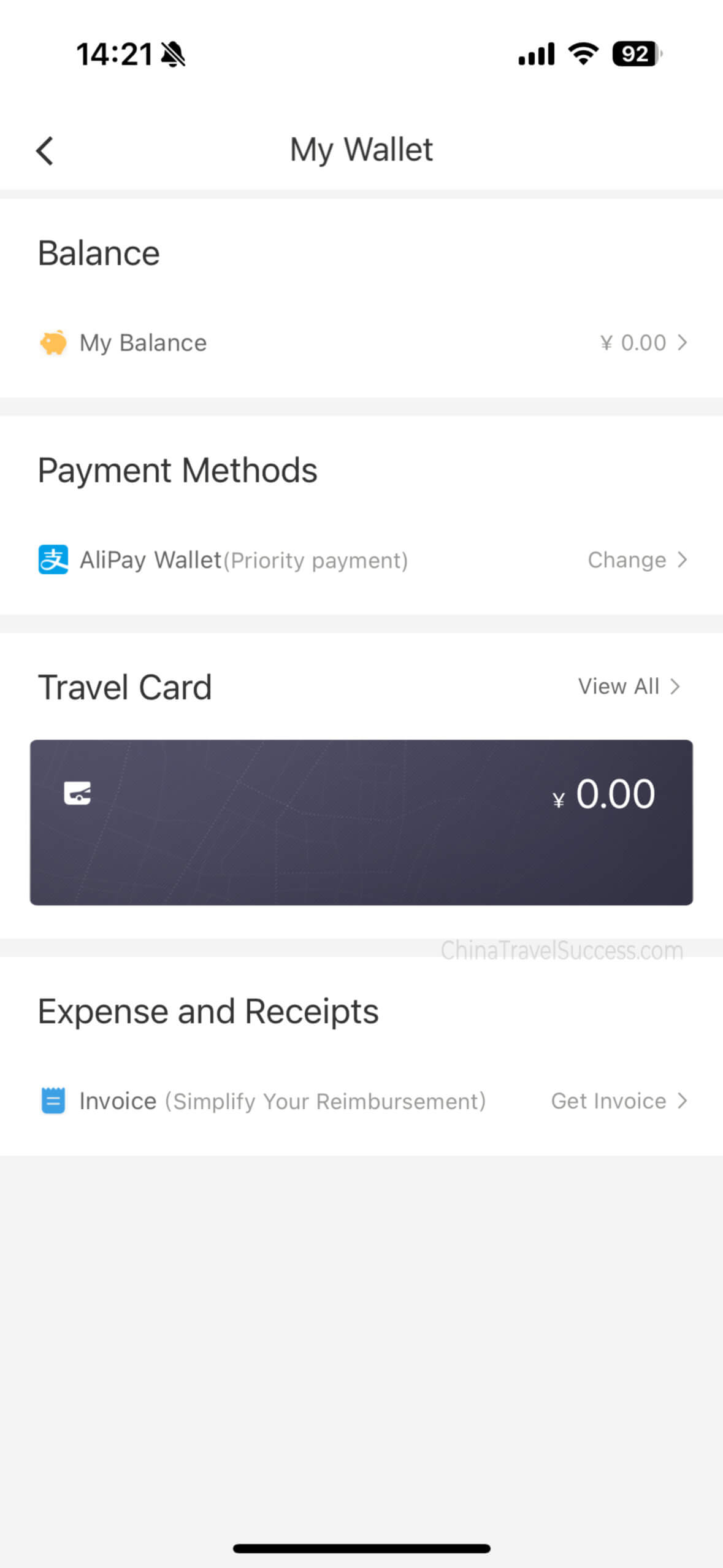
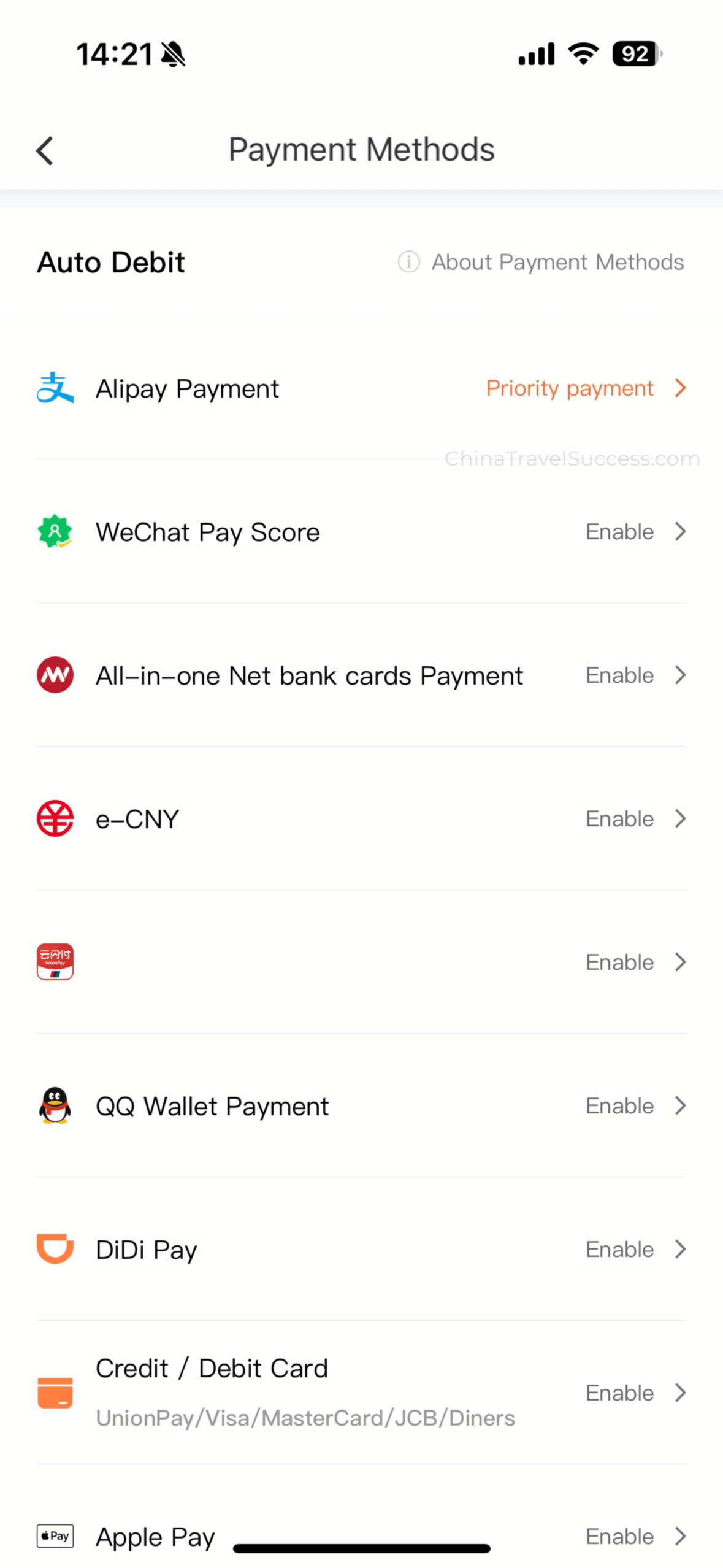
Enter your pickup and drop-off address. You can use English or Chinese (e.g., "airport", "hotel"). The app will auto-suggest locations as you type.
Choose your ride type—Express (standard), Premier (premium), or other options based on your needs and budget.
Confirm your booking and track your driver in real time. You can contact the driver via in-app chat (supports English/Chinese) or phone call.
After your ride, payment will be processed automatically if you enabled Auto-Pay.
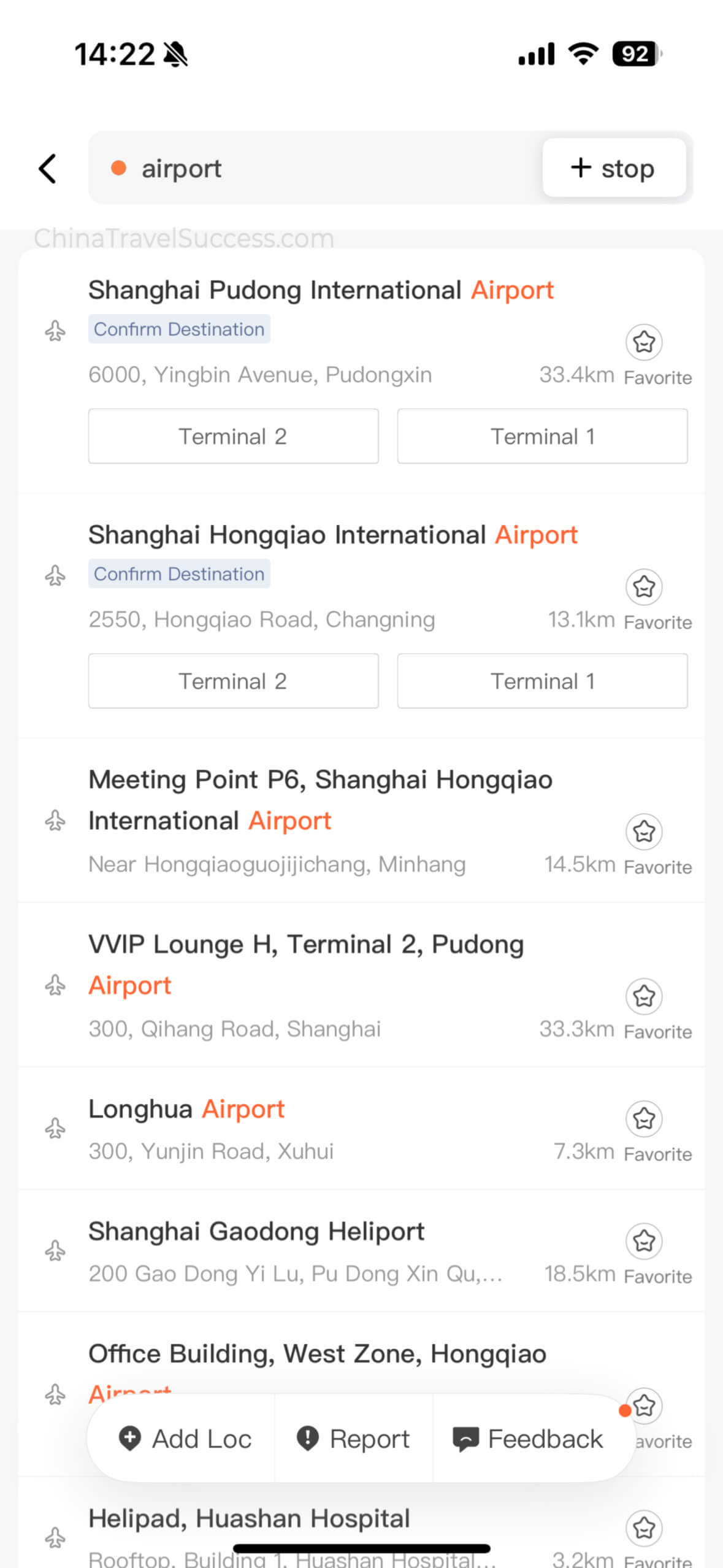
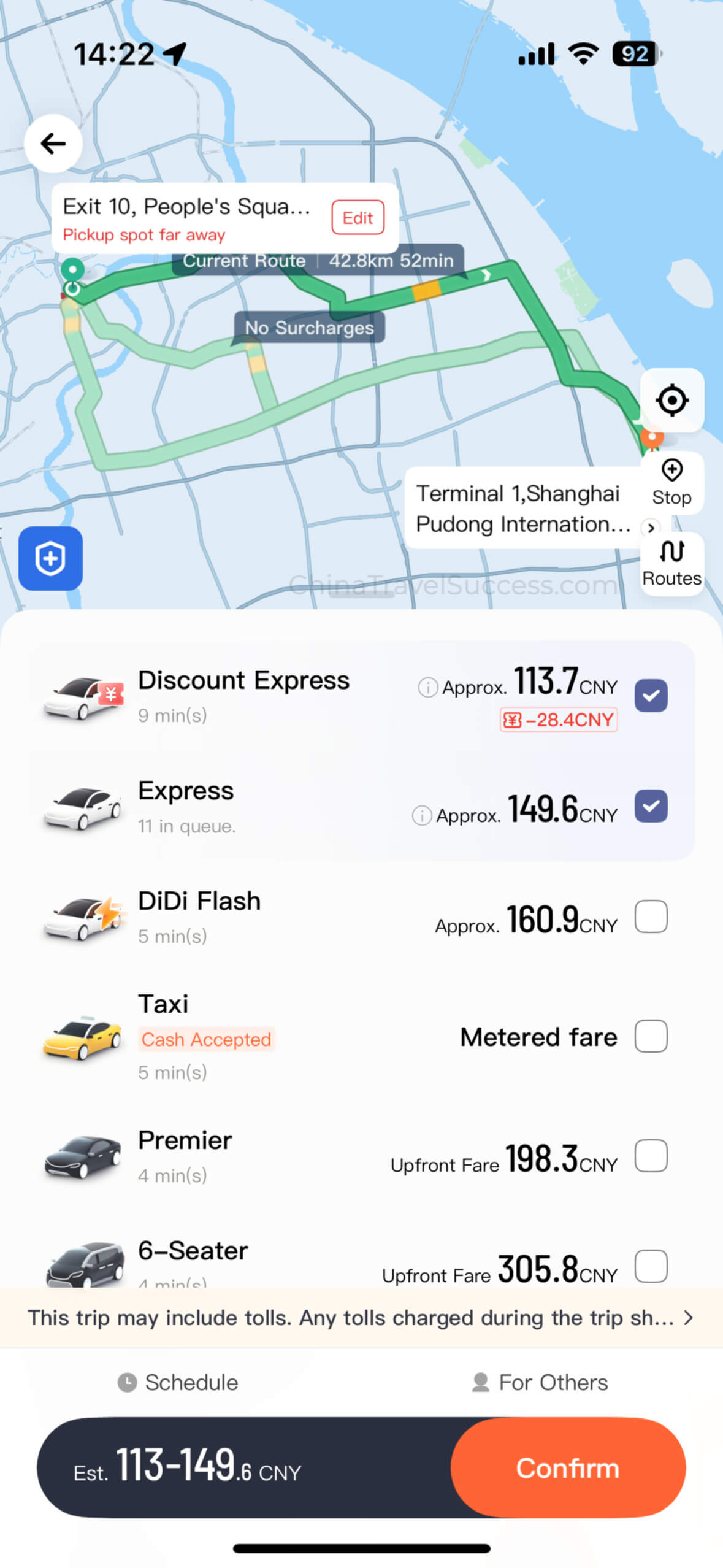
💡 Pro Tip: If payment fails, try Alipay or WeChat Pay first. You can switch the app interface to English, and most drivers understand basic English.
🗺️ Amap (Gaode) Navigation Setup Guide
Amap (Gaode Map, 高德地图) is the most reliable navigation app in China, offering English interface, real-time public transit, and ride-hailing integration. Essential for getting around if Google Maps is unavailable.
Follow these steps to set up and use Amap for seamless navigation in China:
iOS/Android: Search for "Amap" or "Gaode Map" in your app store. The official app is published by AutoNavi.
Tip: If you can't find it, try searching for "高德地图" (Chinese name).
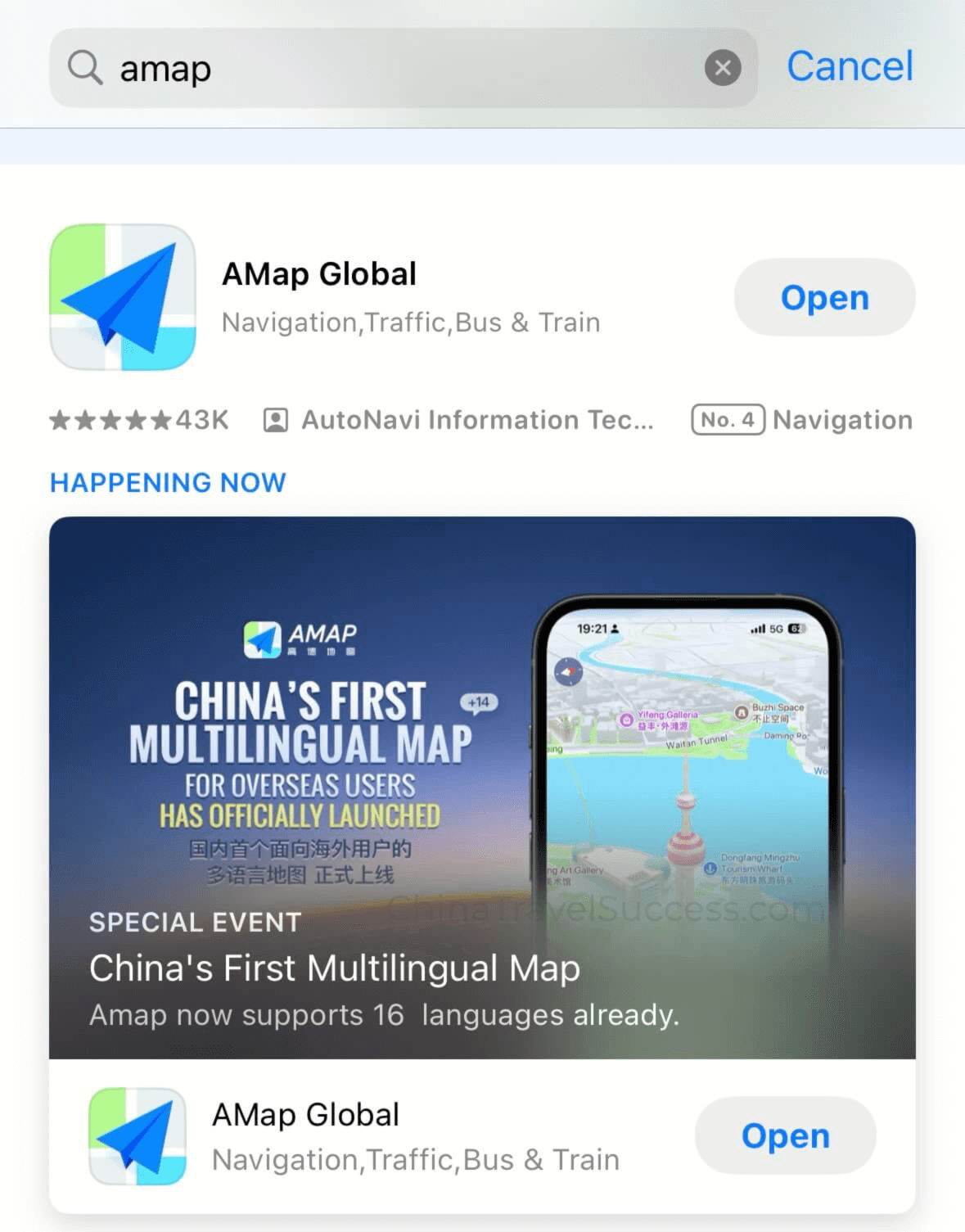
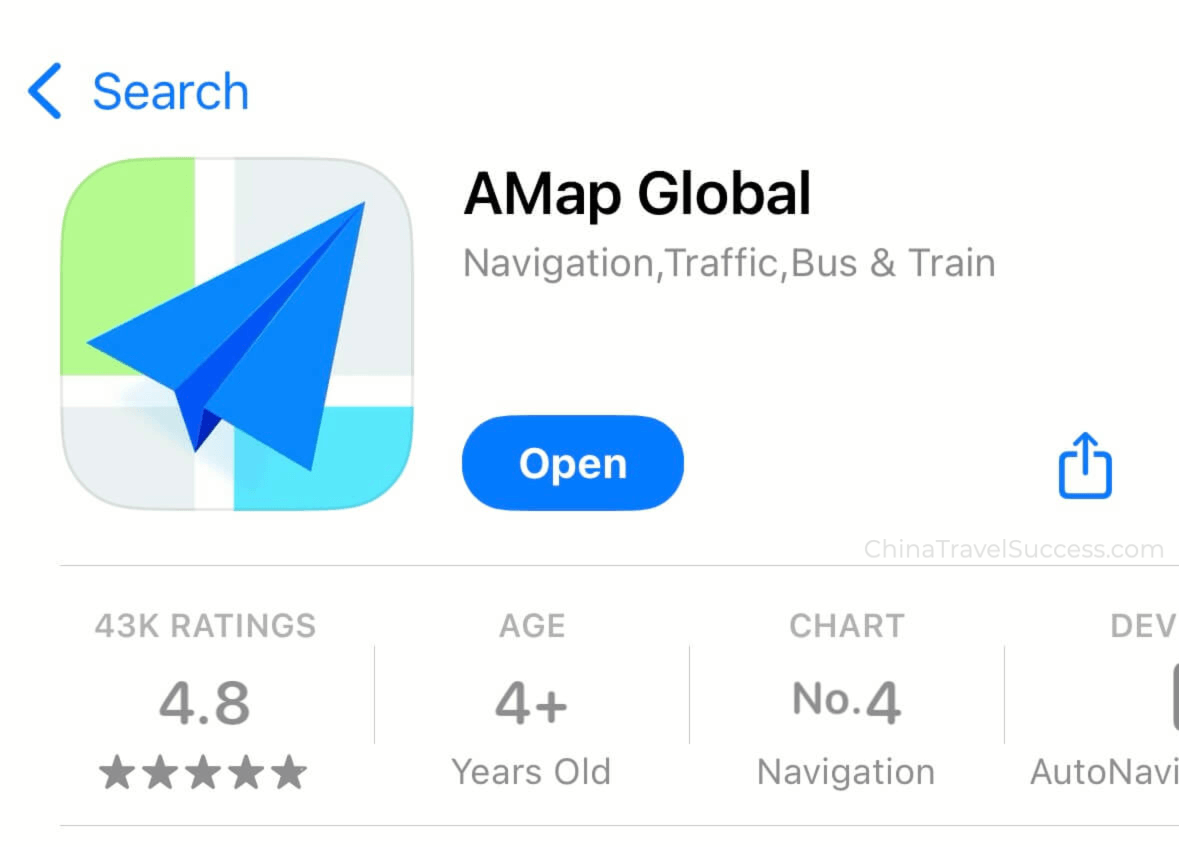
- Open the app. The default interface may be in Chinese.
Tap "Me" (bottom right) → "Settings" (gear icon).
Find "Language Settings" and select English.
Tip: If English is not available, reinstall the app or update to the latest version.
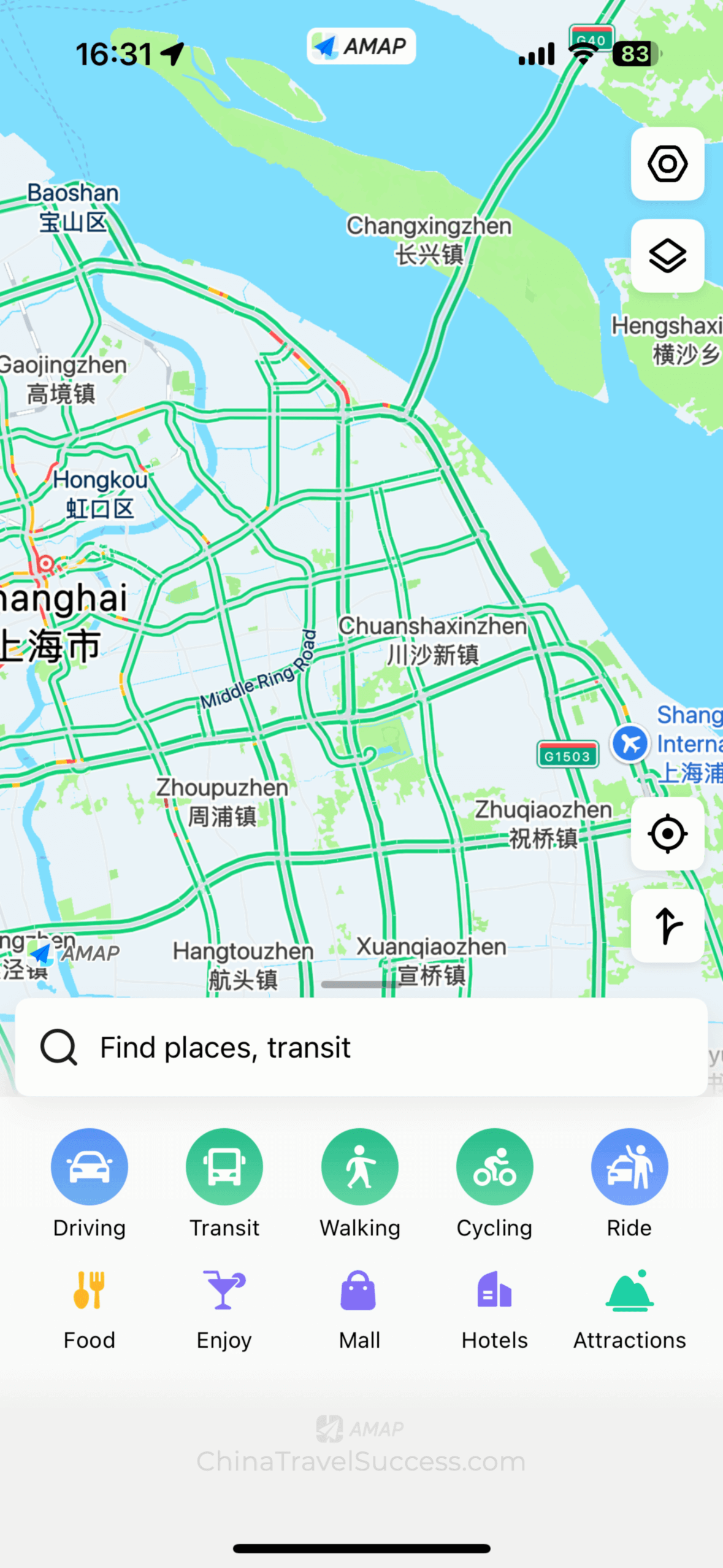
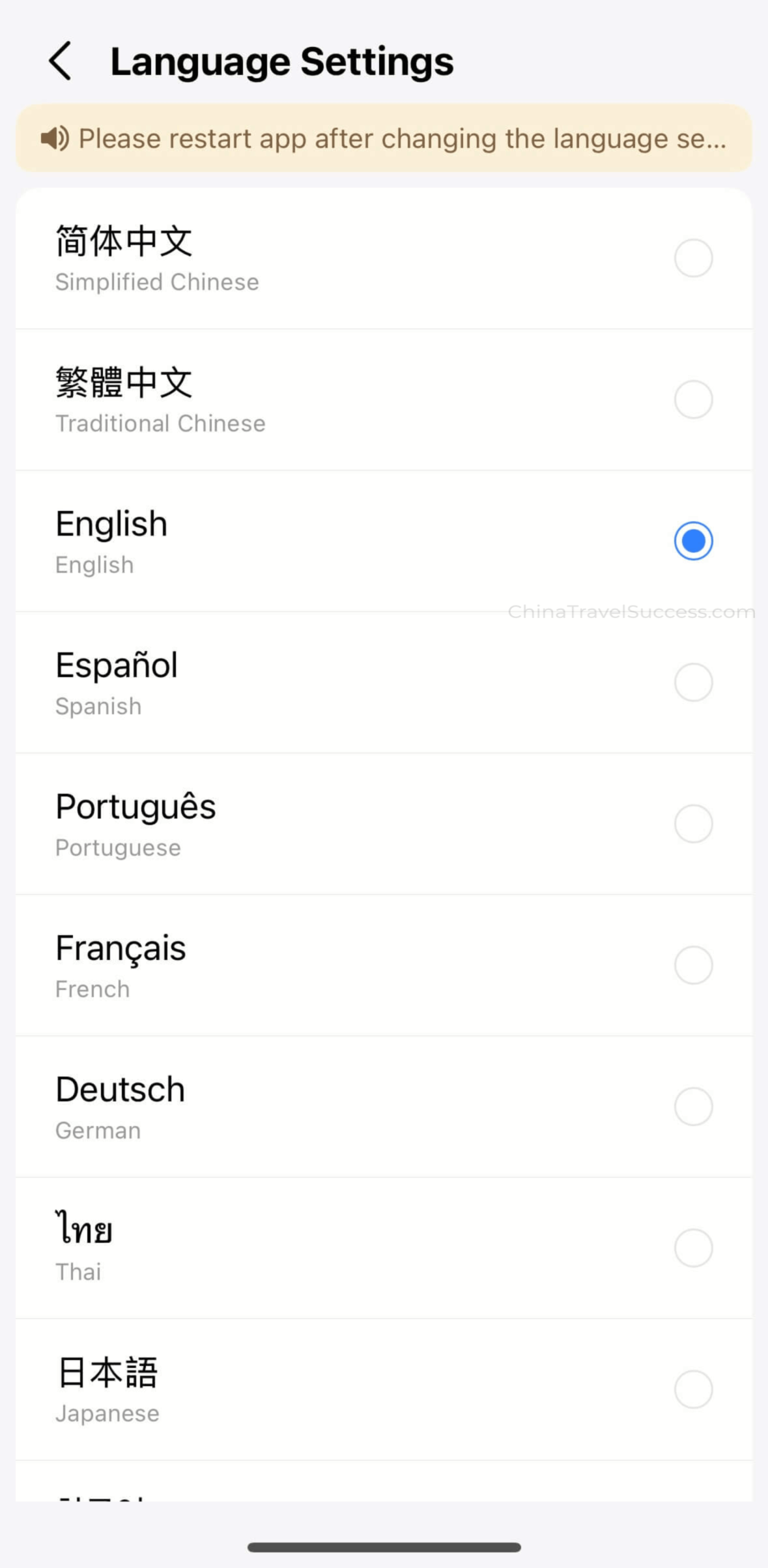
Enter your destination using English, Pinyin, or Chinese characters for best results.
- The app will auto-suggest locations. Tap the correct one to proceed.
Tip: For famous places, try both English and Chinese names if you don't get a match.
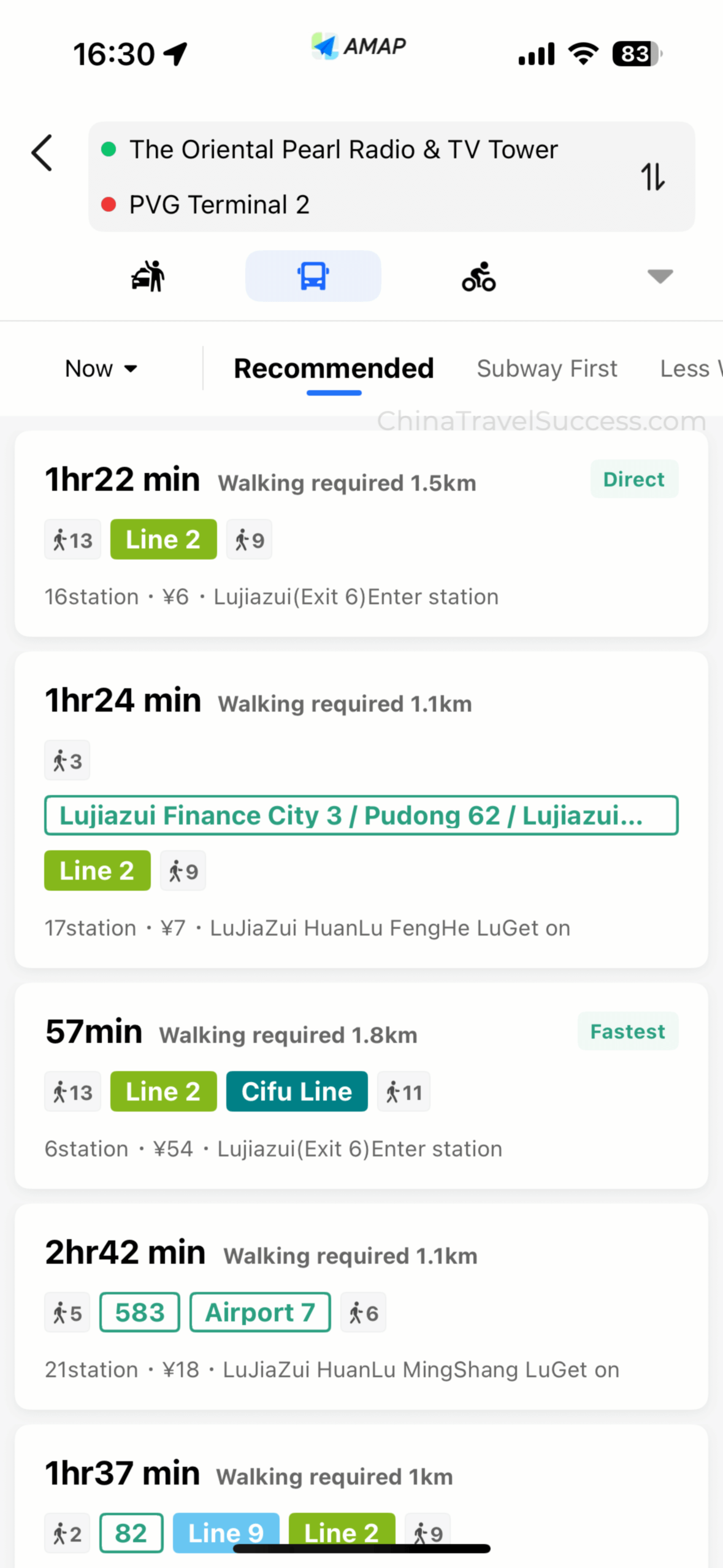
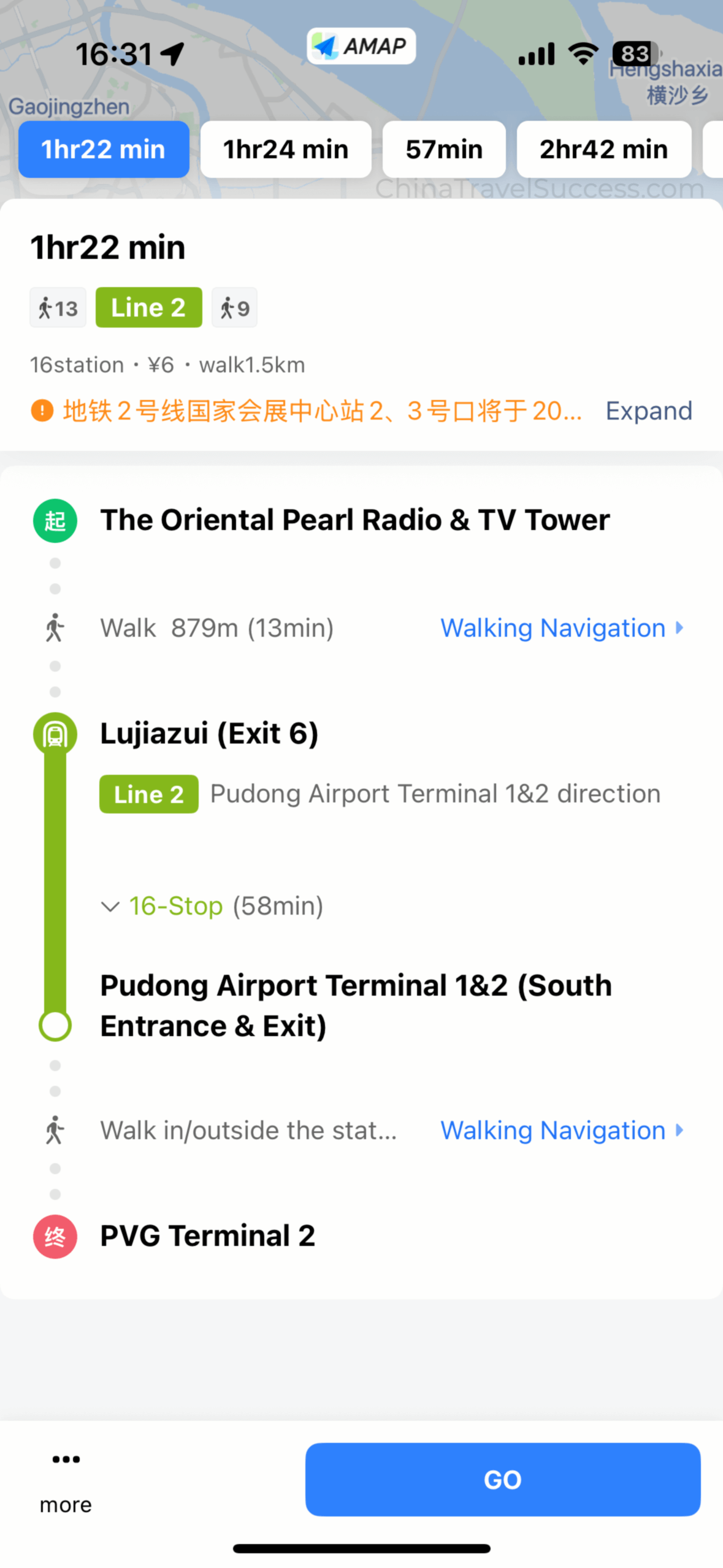
💡 Pro Tip: Save your hotel, airport, and key destinations as Favorites for quick access. If you get lost, show your destination in the app to a local or taxi driver.
🗺️ Amap (Gaode) Setup Guide (Coming Soon)
Step-by-step instructions for setting up and using Amap (Gaode Map) for navigation in China will be added here soon.